Create API Product
To input new API data, the Provider client must go to the “My Product” menu. On this page, clients can start entering the API configuration by clicking the "Create" button. The system will direct the client to the product configuration page. You can access the page at the following link : My Product
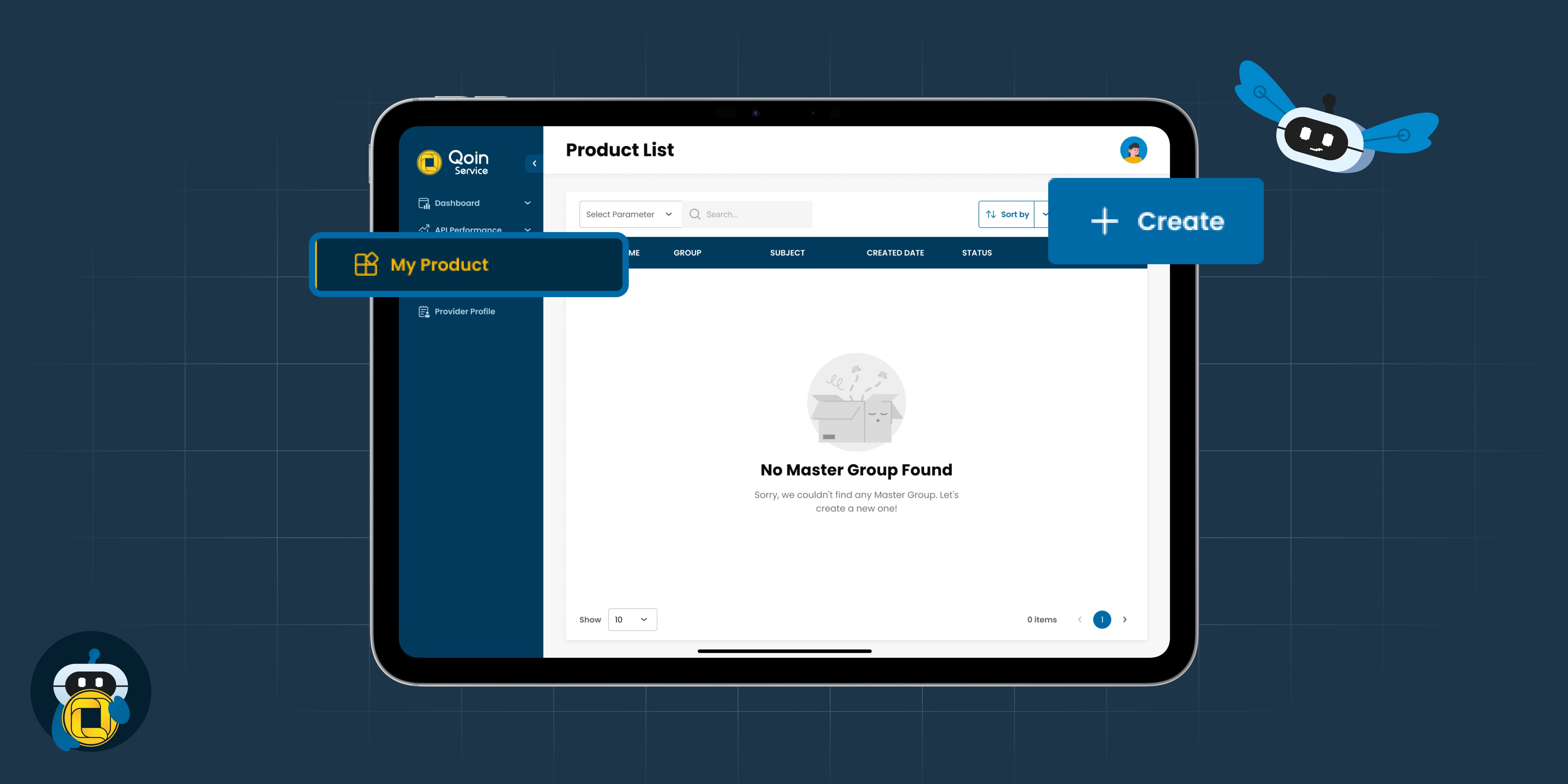
Create Product is used for clients to add their product API data that will be sold through Qoin Service. Before the API product is eligible for sale, the client must complete the properties and product configuration according to the flow that operates in Qoin Service. The Qoin Service admin will also monitor the API data from the Provider client. If all the data has passed and received approval from the Admin, then the product is ready for sale.
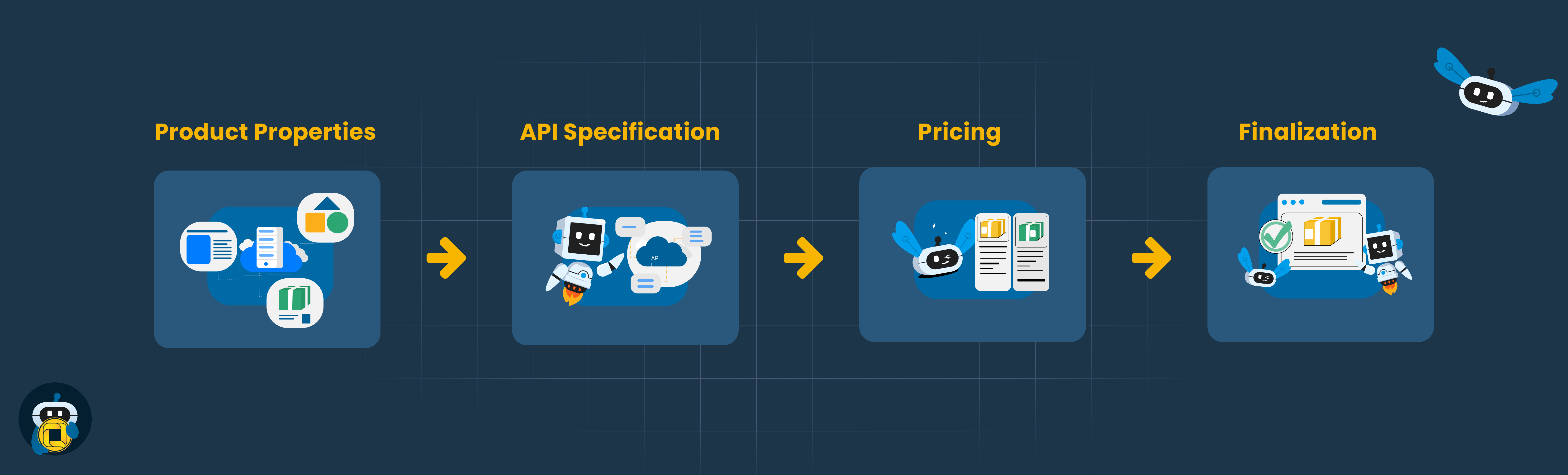
Several configurations that must be completed in Create Product are :
- Product Properties
- API Specification
- Pricing
- Finalization
Product Properties
Product Properties is a form that contains details of the properties of the API Service, which is the main configuration of an API Service. Client providers cannot proceed to the next step before completing the data in Product Properties. All fields on this form are mandatory.
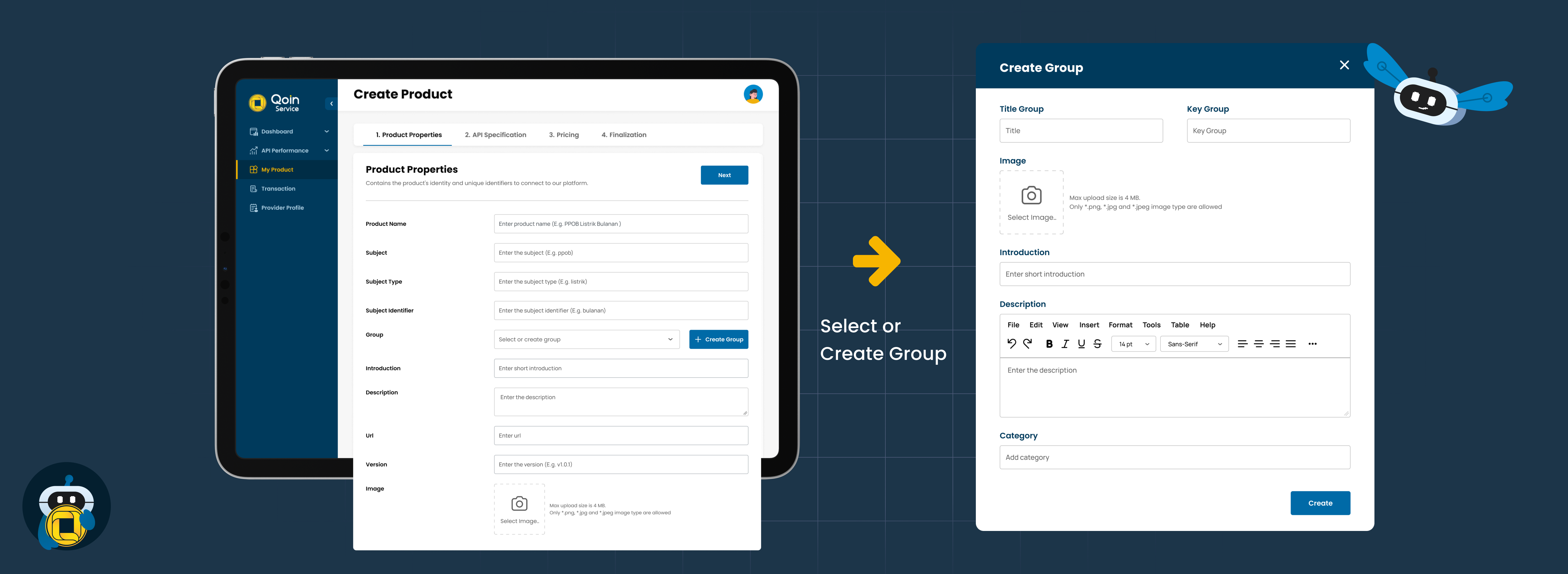
In the Product Properties form tab, the data will contain fields such as the following :
| Field | Value |
|---|---|
| Product Name | Name of product API Service. |
| Subject | Domain service name. |
| Subject Type | Type service name. |
| Subject Identifier | Object Service. |
| Group | Group name of API Service. |
| Introduction | Introduction about API Service product. |
| Description | Description about API Service product. |
| Url | URL domain client Provider. |
| Version | Version endpoint API. |
| Image | Image Service. |
Click "Create Group" to create a new Product API group, then the system will display a pop-up form. The default dropdown group will display groups from existing Qoin Service Providers, and clients can select a product group from the dropdown or create a new one.
API Specification
API Specification is the detailed specification for the API Provider product. The client must also complete the data on this form to align with the Qoin Service flow.
On this tab, a list of existing API Specifications will be displayed in a table format as follows:
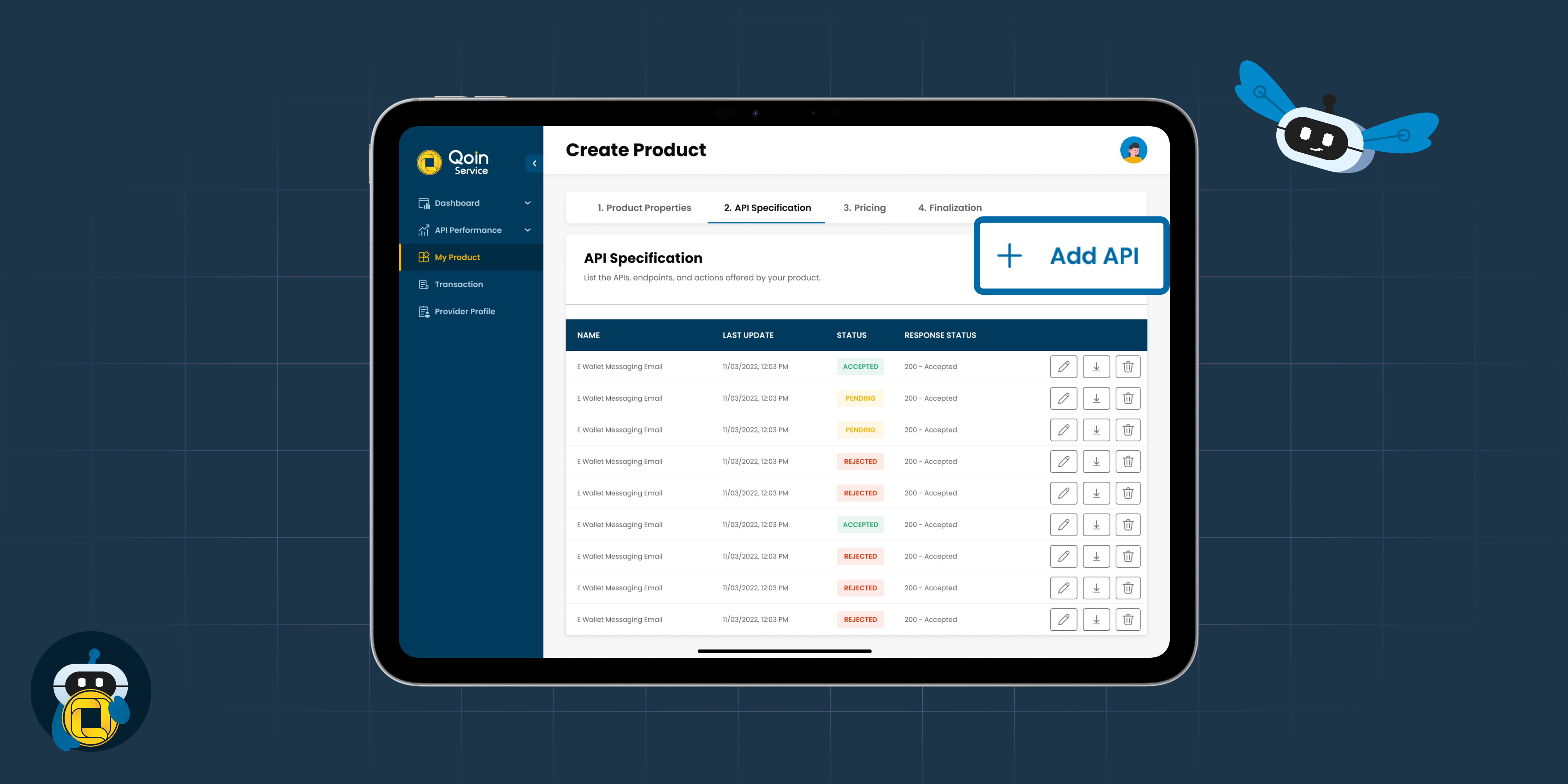
Click on "Add API" to add new API Service specifications. Here is the pop-up form to enter API data :
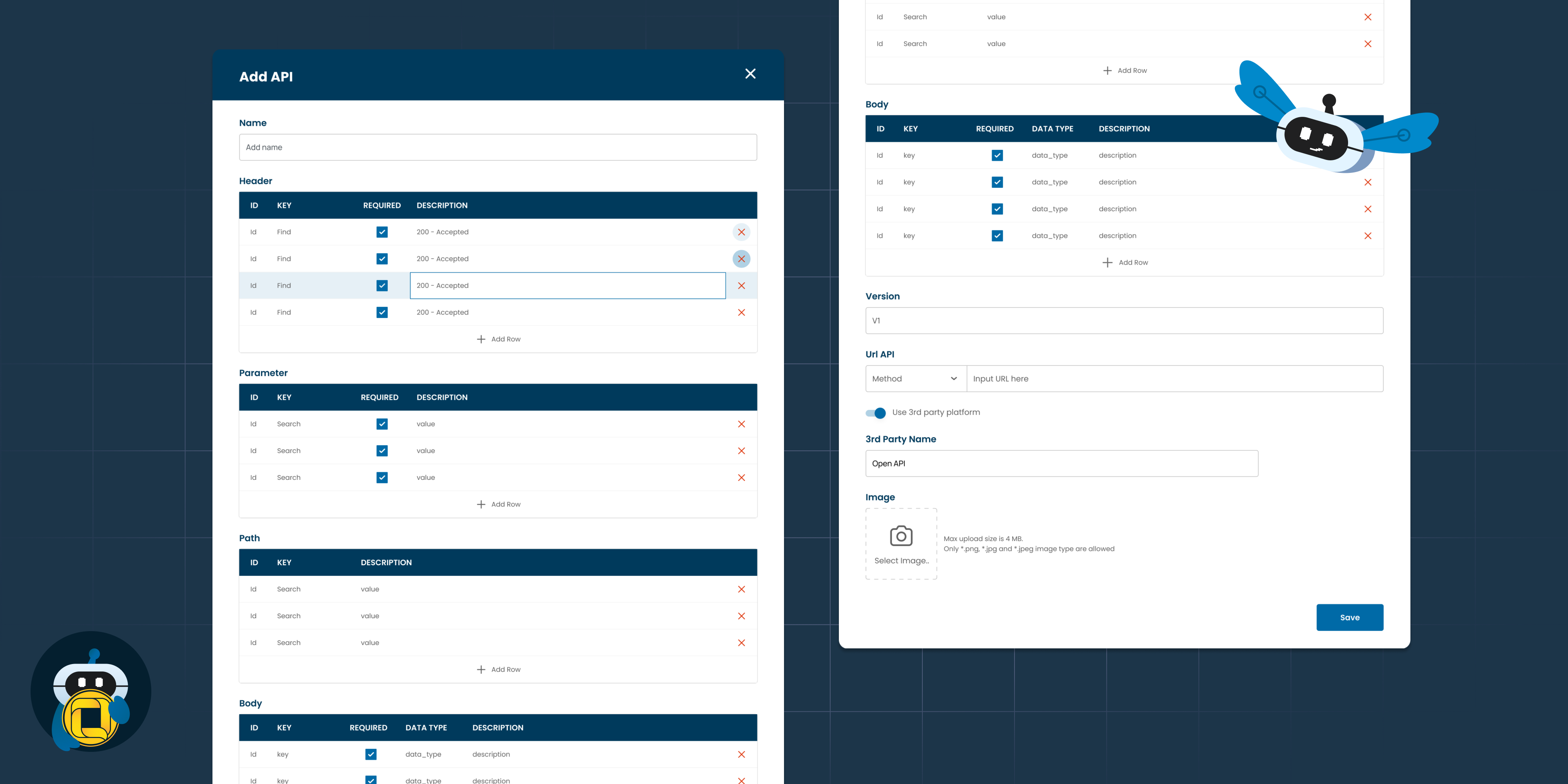
Data that must be completed :
- Name : the product name that will be displayed on the Web Client Qoin Service.
- Header : for formatting data request or response (optional).
- Parameter : API parameters that need to be included (optional).
- Path : domain path API service (optional).
- Body : contains the JSON Request API service format.
- URL API : berisi URL API Service yang akan digunakan untuk hit API. contains the URL API service that will be used for hit the API endpoint.
- Version : API service versio.
- Jika client menggunakan 3rd party platform maka inputkan juga data tersebut.
Pricing
On the Pricing tab, the Provider can set the price, limitation, and expiration type for the API service product they want to sell. In this case, the provider can determine according to the provider's regulations. For the current flow, the costs do not include tax or fees from the Qoin Service.
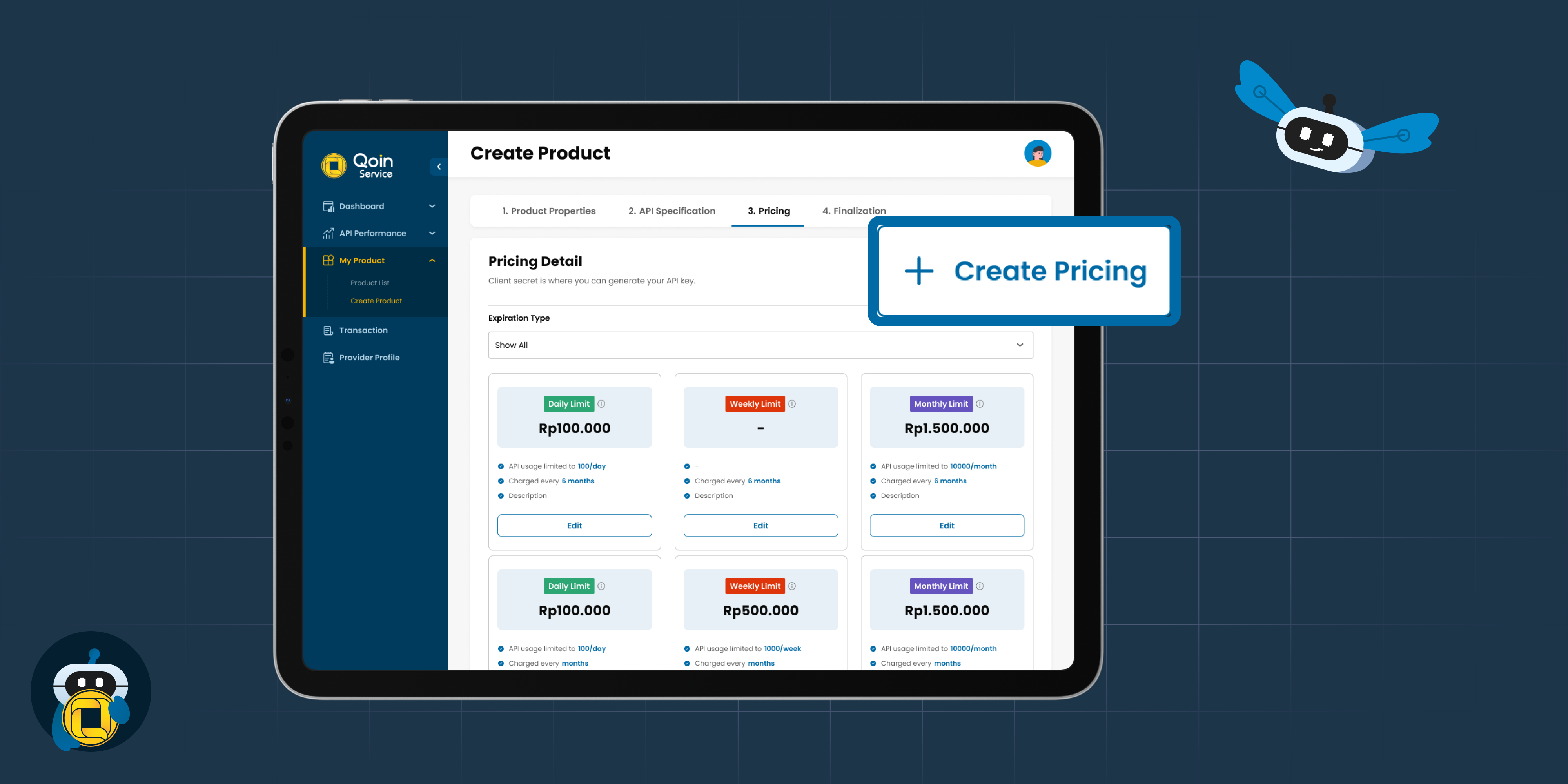
How to create a Pricing Product ?
- Click on the button “Create Pricing”.
- Then a pop-up pricing will appear.
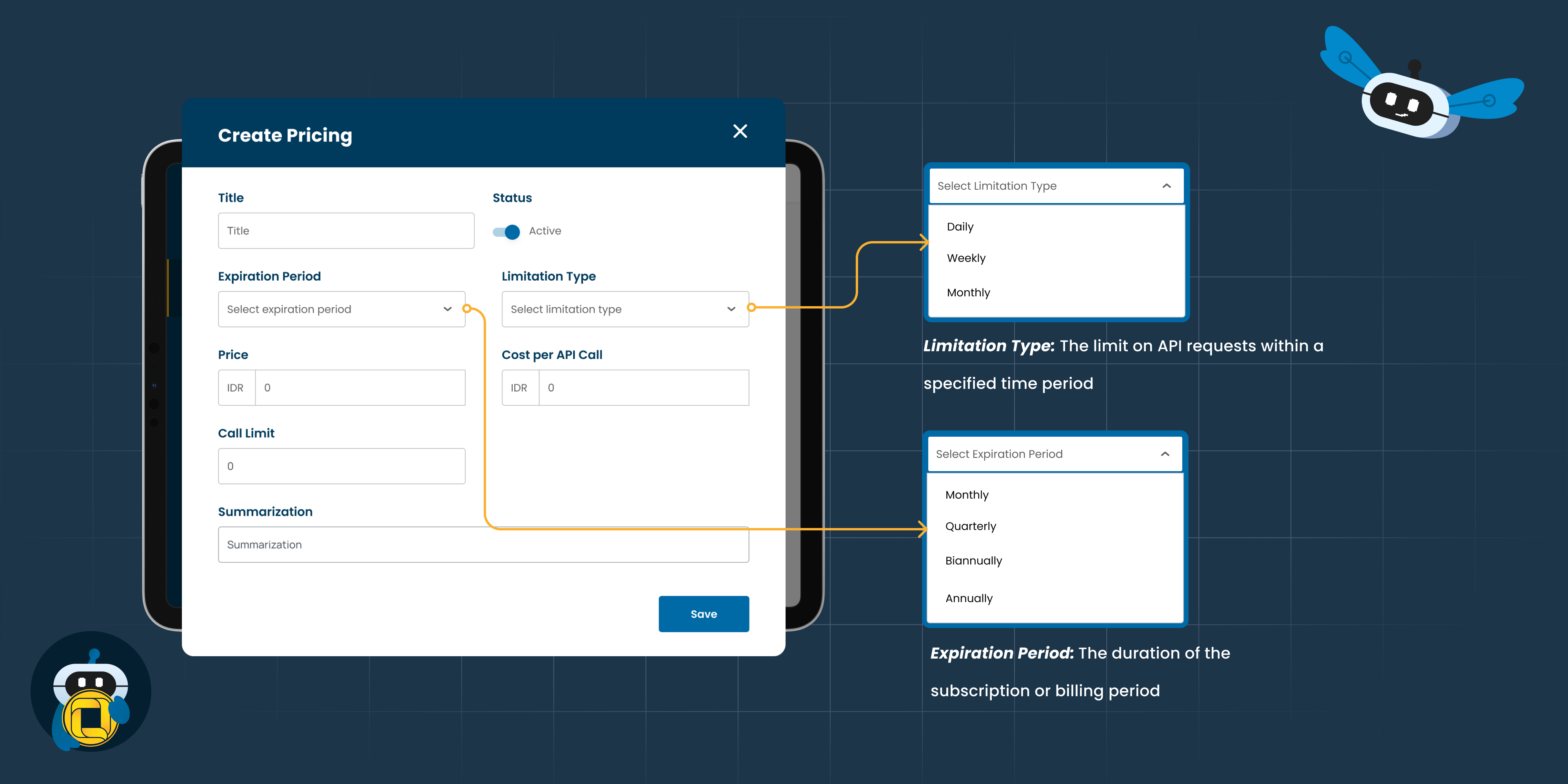
- Client harus melengkapi data pada form pricing :
- Title : pricing product title.
- Status : product pricing status, whether is “Active” or “Inactive”.
- Expiration Period : the validity period for subscribing to the API service. There are 4 types to choose from :
- Monthly : the subscription period for the API Service is 1 month.
- Quarterly : the subscription period for the API Service is 3 month.
- Biannually : the subscription period for the API Service is 6 month.
- Yearly : the subscription period for the API Service is 1 year.
- Limitation Type : limitation hit call API service. There are 3 types to choose from :
- Daily : that's the limit that will be repeated every day.
- Weekly : that's the limit that will be repeated every week or 7 days.
- Monthly : that's the limit that will be repeated every month or 30 days.
- Price : the nominal price that will be displayed on the API service product.
- Cost per API Call : price per API hit unit (for Postpaid clients).
- Call limit : total limit subscribe product.
- Summarization : additional information for clients who will subscribe to the API service.
Finalization
Finalization is the final stage for configuring the API service. The client must also complete the data in this section. Here is the view for Finalization :
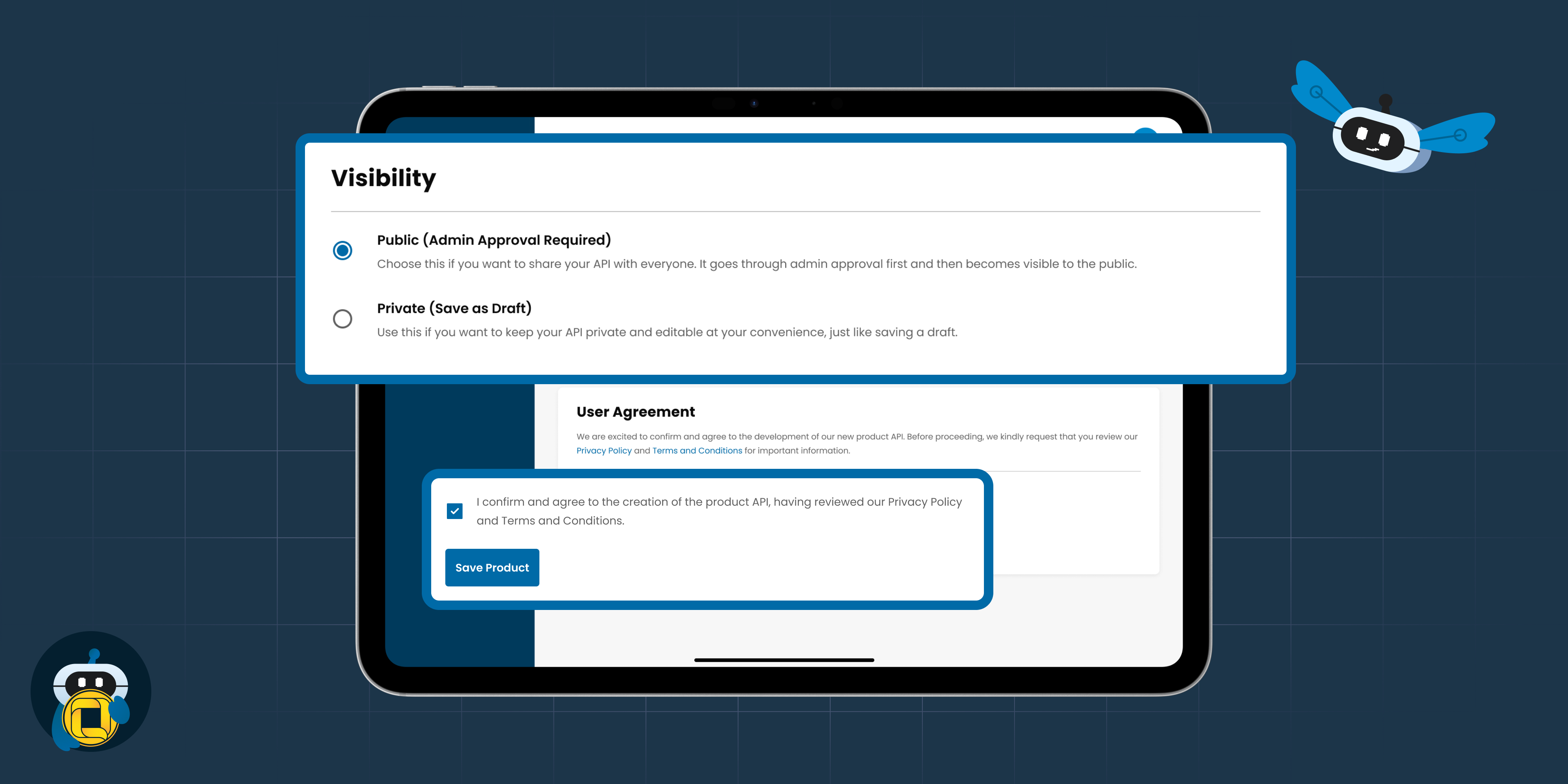
- Visibility , the client can determine whether the API Service is Public or Private. If "Public," the API will be forwarded to the Qoin Service - Provider admin web for approval from the Qoin Service admin, but if "Private" is selected, the API will be saved as a Draft.
- User Agreement , that the client agrees to comply with the terms and conditions applicable to Qoin Service.
Publish API
After the client provider completes the API Properties configuration with visibility "Public," the API will be forwarded to the Qoin Service Admin web for approval by the admin. If the API complies with the configuration requirements on Qoin Service, its status can be seen in the "Product List" menu displayed as follows :
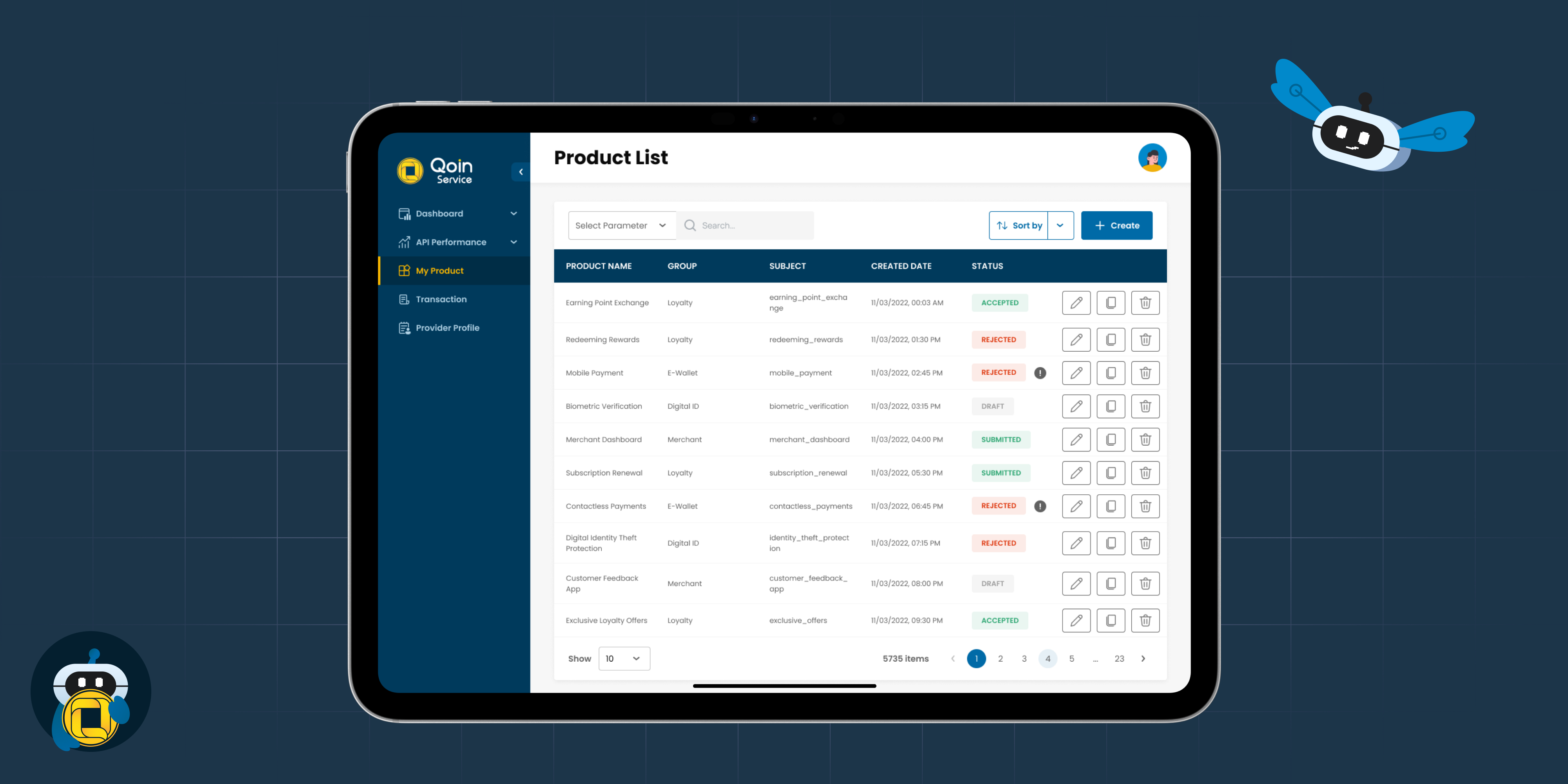
- If the API service has the status "Accepted," it means that the API service has been approved by the admin, and then the API data has been published on the Qoin Service web client, which can be viewed in the "Product List" menu :
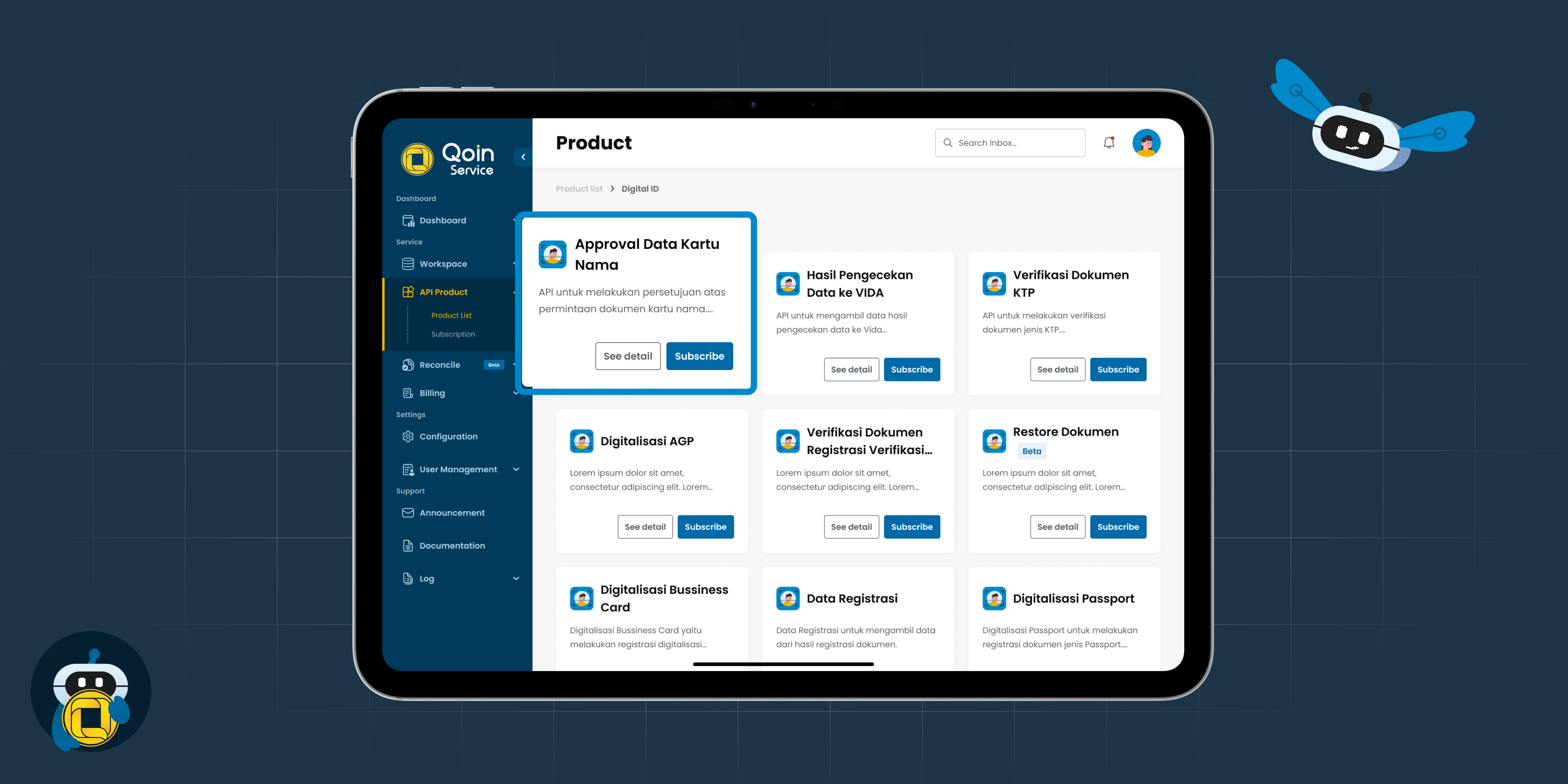
- If the API Service has a status of "Rejected," then the configuration of the API Service does not match the configuration of the Qoin Service. Client Provider can correct the errors in the API service data. And the admin will provide feedback to the Client Provider.
- Click on the icon “!” to see feedback from the Provider admin.
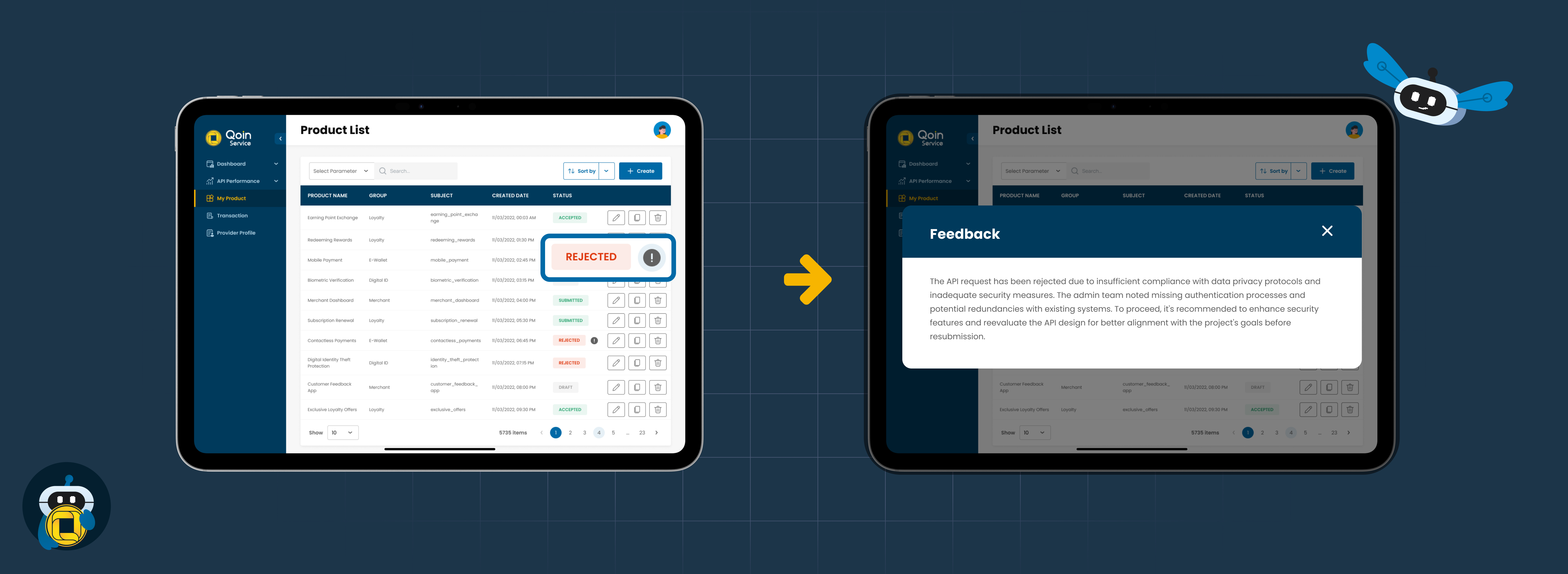
Updated 8 months ago
