Integration API Provider
The integration of the API Provider in Qoin Service uses a proxy to send the API response from the Qoin Service Middleware to the API Client Provider. And also using Signature as its authentication method.
Here are the steps that need to be taken for API Provider integration :
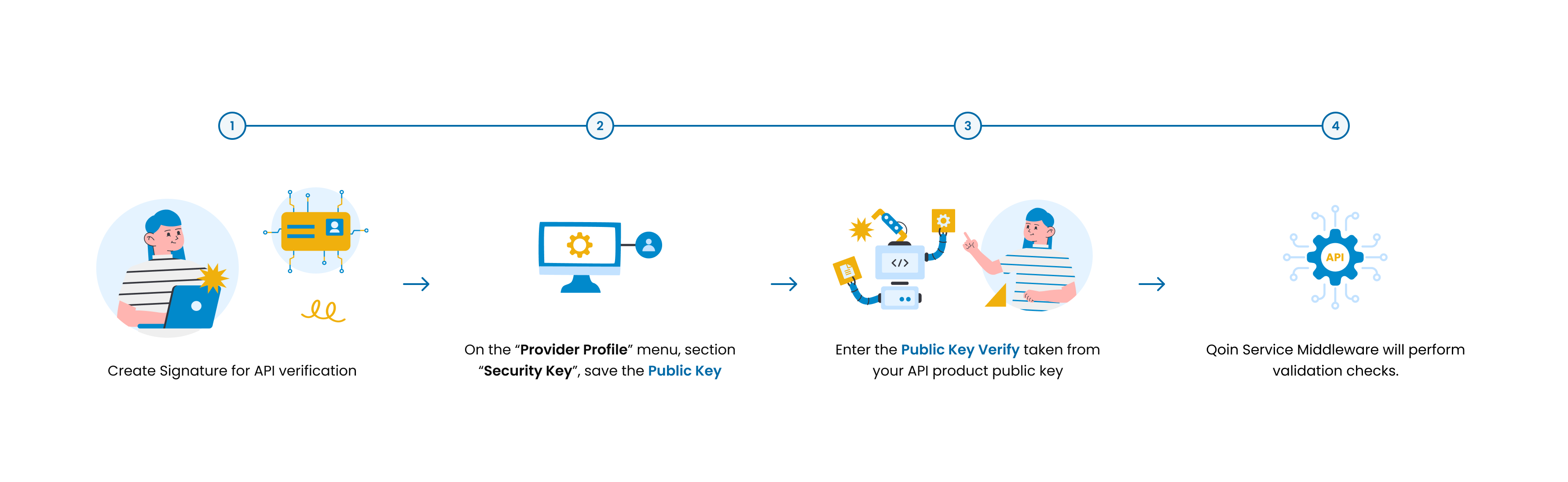
- After successfully registering an account on the Provider's website, the next step is to go to the "Security Key" menu on Provider web application.
- The provider must create a Signature for API verification to Qoin Service. How to create a signature can be seen at Create Signature
- Save the Public Key to verify the Signature from Qoin Service, by generating it on the Security Key page. As shown in the image below :
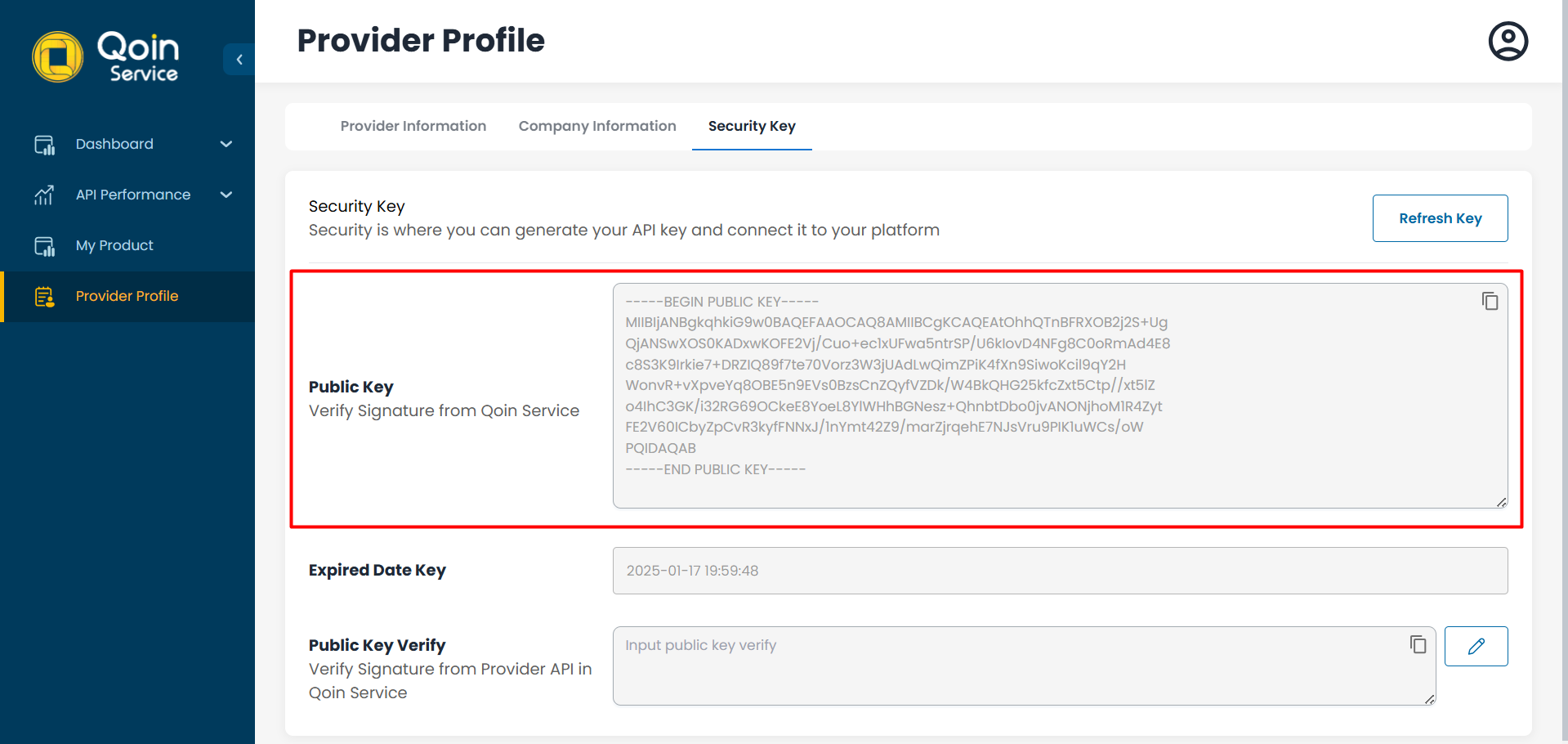
- Then fill in the value "Public Key Verify" to verify the signature to the Qoin Service.
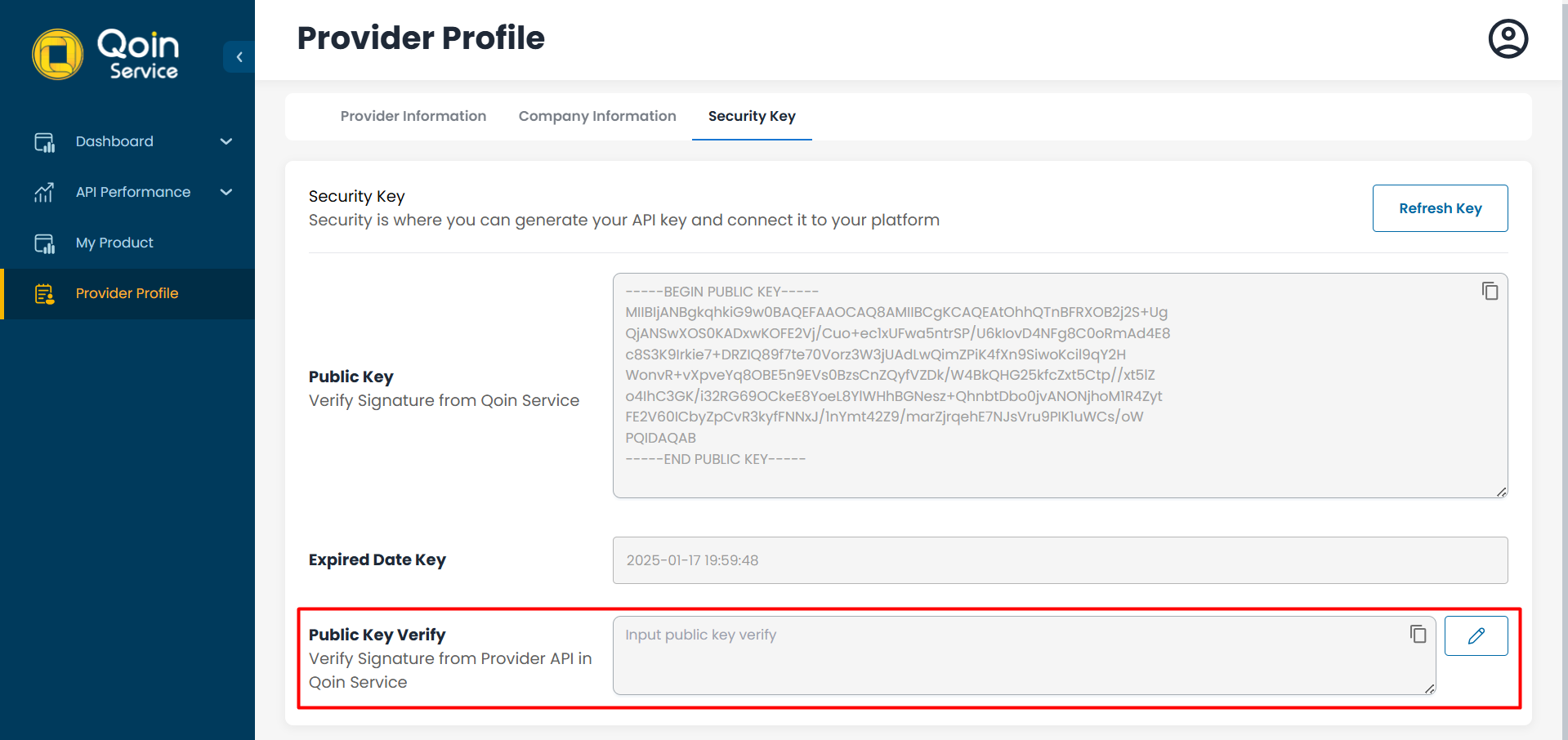
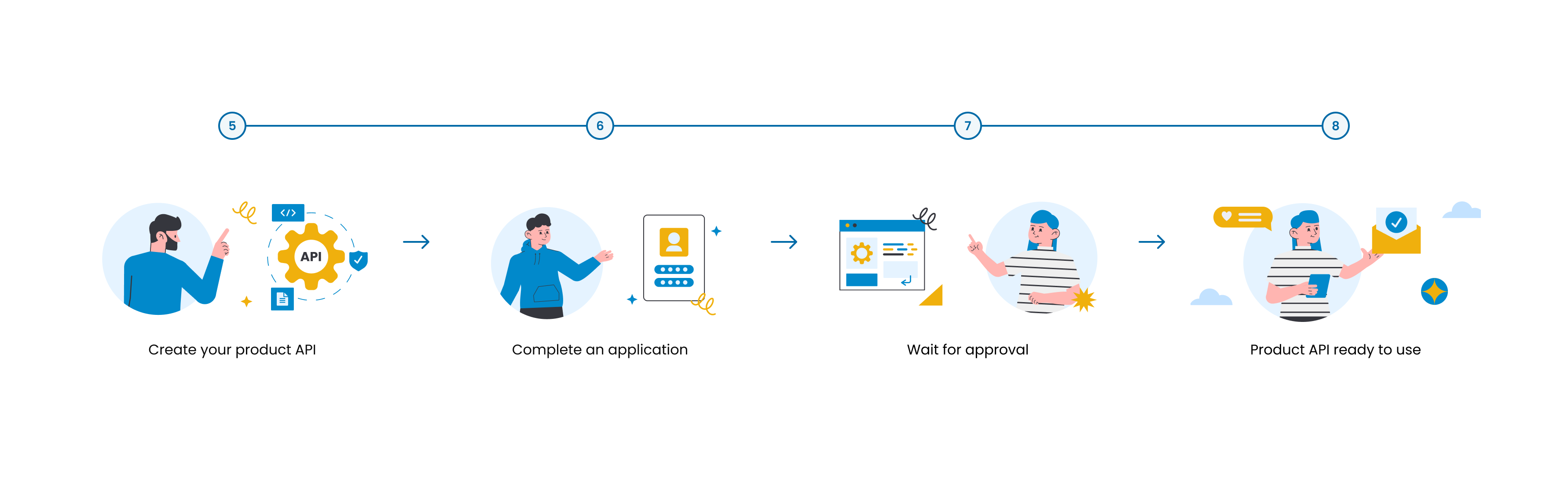
- Make sure the client provider has prepared the API Product configuration data.
- Complete the API data in the "Product Properties" menu. Follow the steps in the following document : Register Your API
- The Qoin Service Middleware will perform a validation check of the Signature used by the Provider.
- When there is a request from the API Provider, the Proxy Provider will send the request body to the Provider Server. Request Body contains the data "Header & Body Request".
- The Body Request will be generated from the Proxy in the format {body}+TicketId (sent from the Middleware Qoin Service). TicketId as the identifier for the request.
- Example of a request body sent from the Proxy Provider :
{
"Body": {
"Address": "Gambir",
"City": "Jakarta Pusat",
"Fullname": "Sample Data Load Test",
"Province": "DKI Jakarta",
"TicketId": "3138392d31-8bcc2150-dd47-49c7-83f3-6b39ffb9ff89"
},
"Header": {
"Content-Type": [
"application/json"
],
"Signature": [
"5jBVSifFRTrKnL6T6Xu4Sm+aCF5OSjy+0xlMUTF1+lEa2VV/JpfNZ0zJ97e3pmTq2b2mowImRjNQ1MGBcMj2XwR1qKBwnyTpkyFN61FPIbBIlTwpyhQeJJRPcXsamwCXCecvCVHr2+Wx0xaYZG7wtAhAZcm6OzUtWR5URBPmIG+v/eqaPWuQko3Q2o6oY8n5p6fVZj1XCUEQvOtxNWPW4kq09jH4MZhBLTOiPh41XGlmiGVF4Nt/cbyn6aCv51OdTq521af60rgX6VRoZKp5ONbNgL04bVLPYfmVlX4fBoDWhsIUzUdTen9ibzf9mf0zmsmziOY8Na9jZUuuV4wDfQ=="
]
}
}- Then the Server Provider will send the response body to the Proxy Provider. Response body contains the data "Header & Body Response".
- Example of the response body sent from the Provider Server :
{
"Body": {
"Data": {
"Address": "Gambir",
"City": "Jakarta Pusat",
"Fullname": "Sample Data Load Test",
"Province": "DKI Jakarta"
},
"Message": "Success Create Dummy Data",
"Status": "success",
"StatusCode": 200
},
"Header": {
"Content-Type": [
"application/json"
],
"Signature": [
"jsQse6j+jWUGH2MUo6GGBg54+cHmBhp9P++zIrOy8Vk1on81JctvOov4B9dPUZMPR1E/xyPS+8ula1iNa+7QeBjA7fOCtmmTieks6EZY2nID2Vep6W+gBmGKR9ZB0goLKKX39SLHxSl0F0UHFXZxfVsfF7DMsxuBZRZ0HNWjSwIBM90s4IukHu+9MooVStNo8vxU5Ibvcy8znHhEMyaCnEjOghPnPzaNsPxYZ/E8Isj/p4UOgr4GsldB+kNxsqMEobrRvvuKhEdFASWn39myQ4MMpuuj/qle+TleZPIZ6Tkpky2HA2gn9IVNm+fcPIMSVSyV4Q3ceHNz7H5aZk3GTg=="
],
}
}Updated 8 months ago
