Register Account
How to register account in Qoin Service ?
# Registration Step's
-
Open the Qoin Service page here Qoin Service
-
Click the “Register Here” hyperlink at the bottom of the login page.
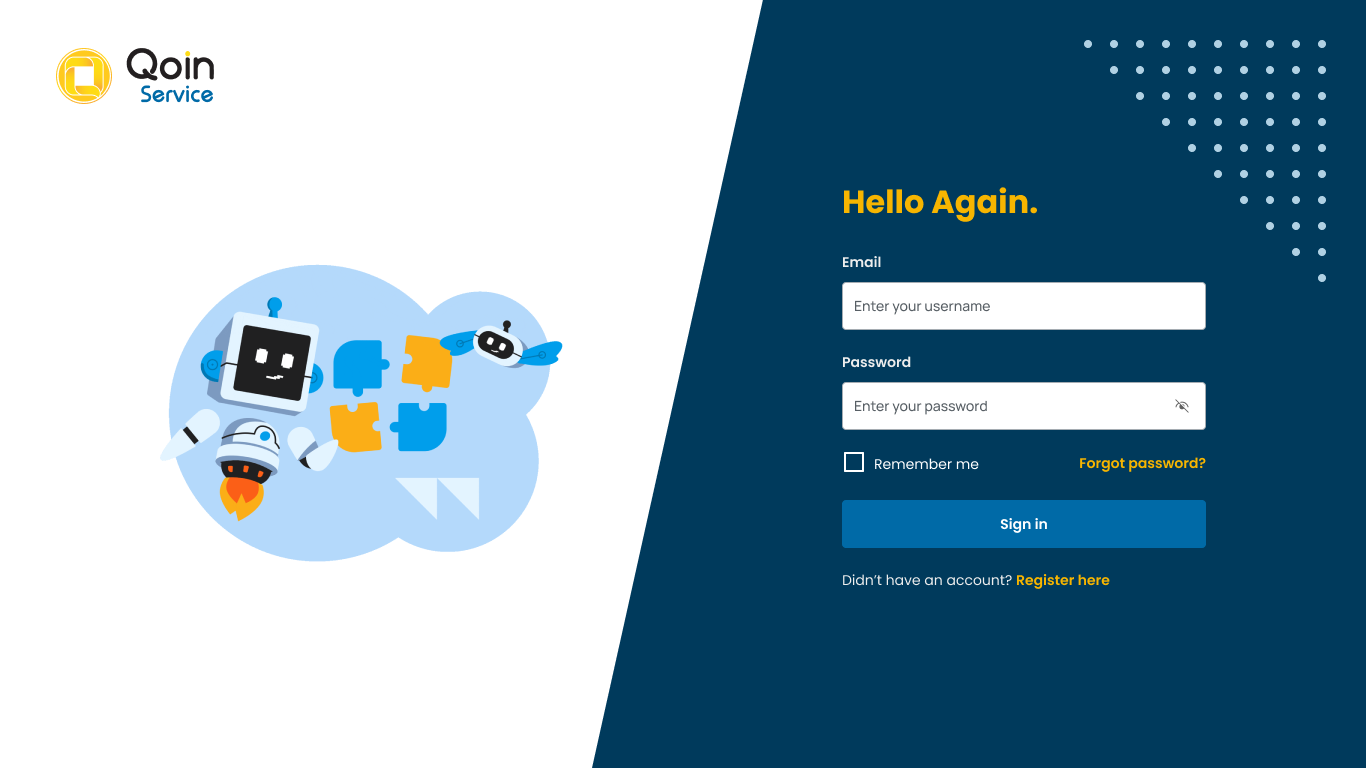
-
Complete the data on the Registration form. All fields are required (mandatory to be filled in) with the requirement:
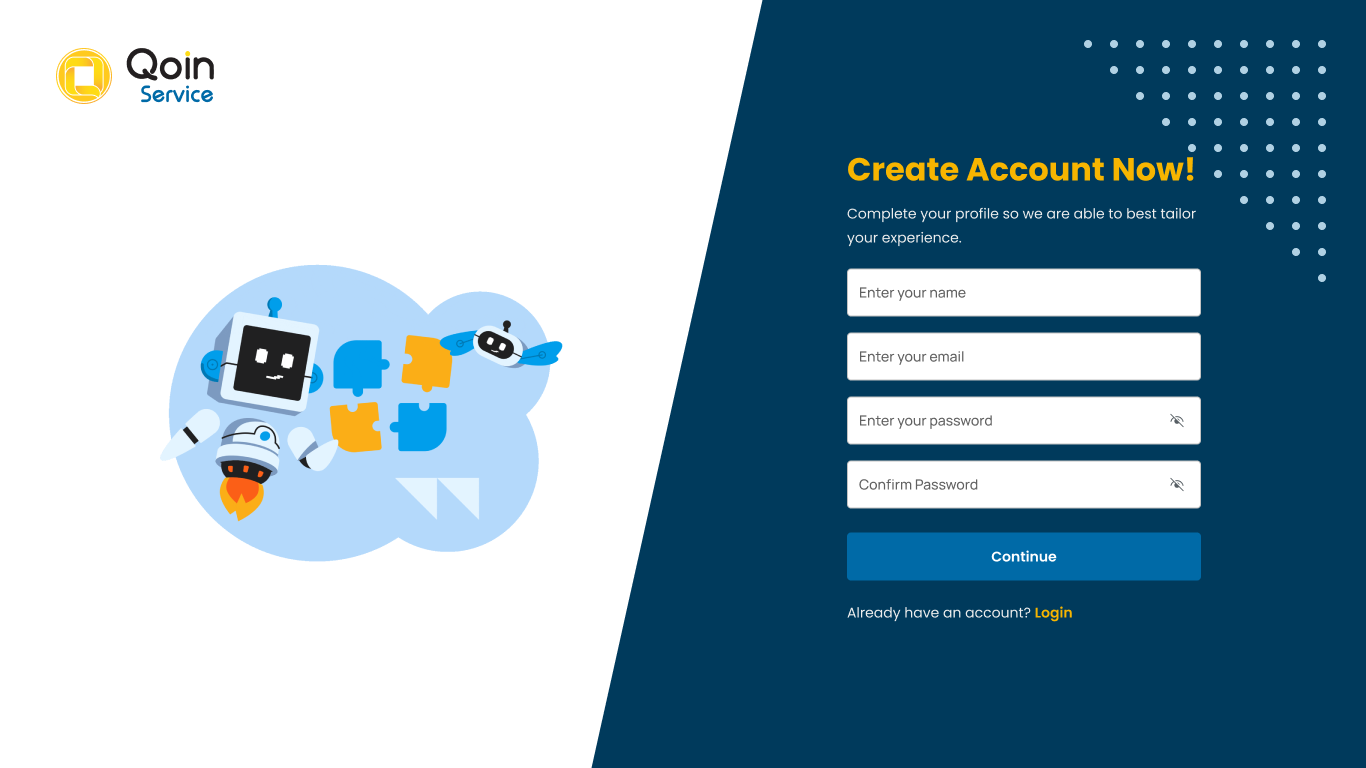
- For "Name" maximum 100 characters
- Email filled according to the correct email format, example: [email protected]
- Password consists of a minimum of 8 characters containing 1 uppercase, 1 lowercase, 1 number and 1 symbol
-
Click on the "Continue" button to process the registration process.
-
If you do not complete the registration data then you will see a warning message like the following image :
-
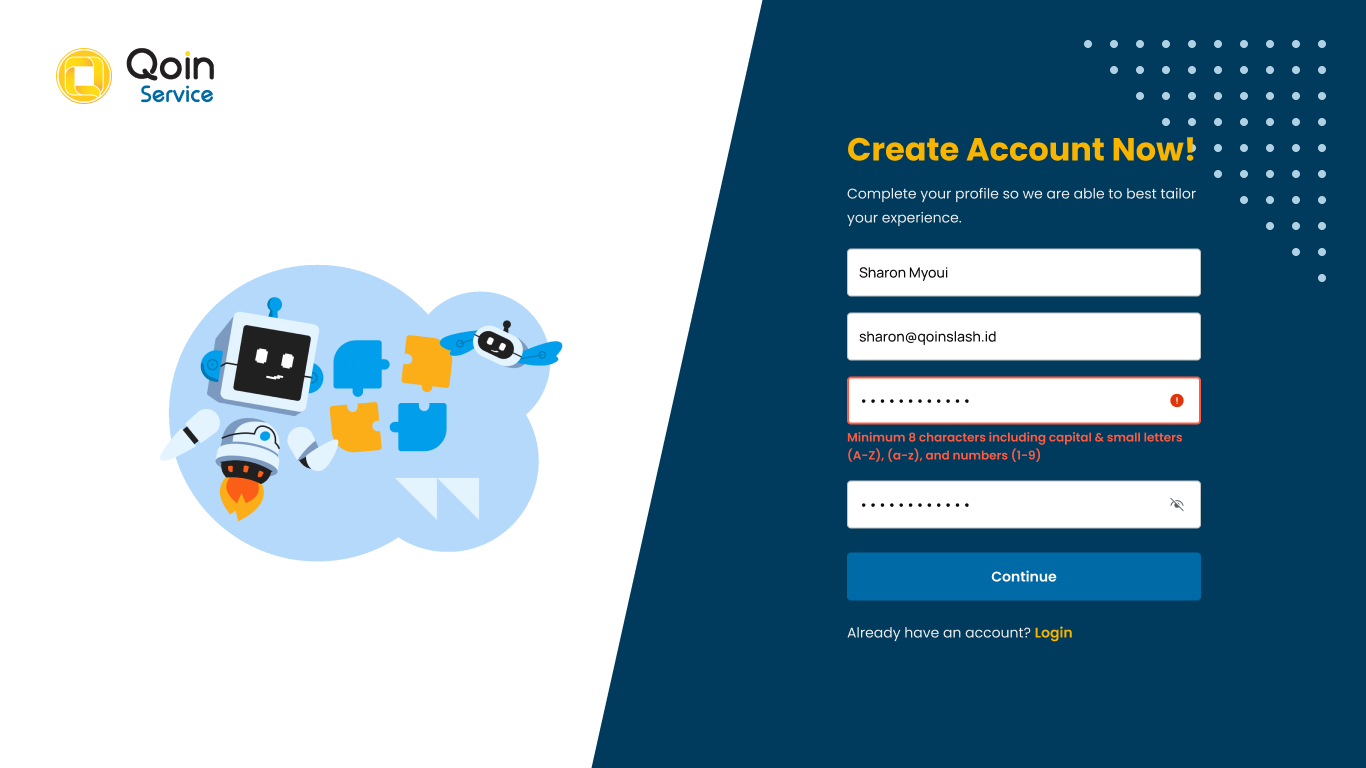
-
If all the data is complete and correct will be directed to the next page as follows :
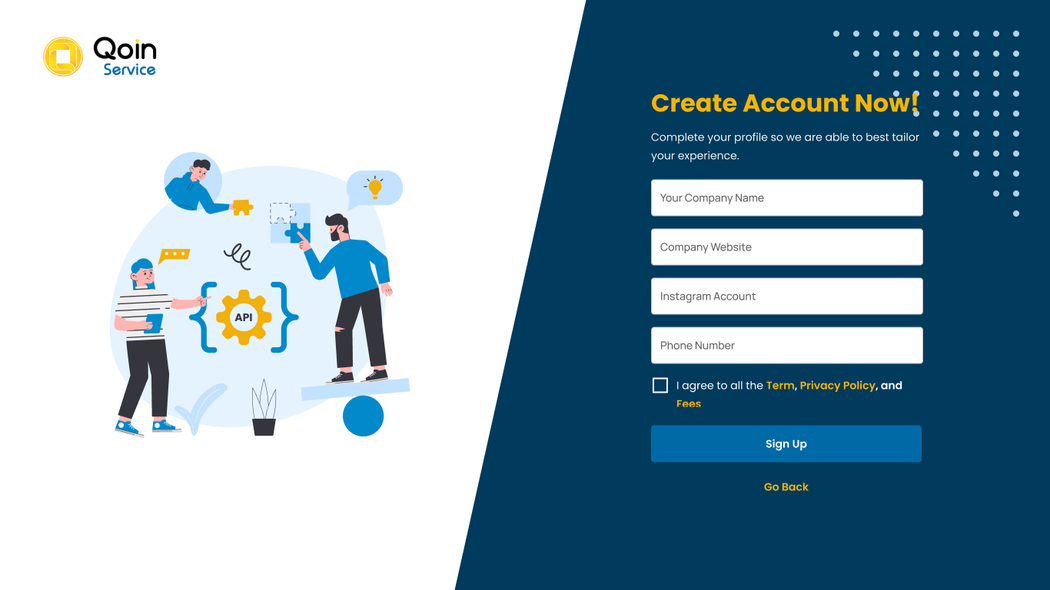
Fill out your company data and make sure to check on the bottom.
-
And next click the "Sign Up" button.
-
Then displays information to open your email that you have registered for verification.
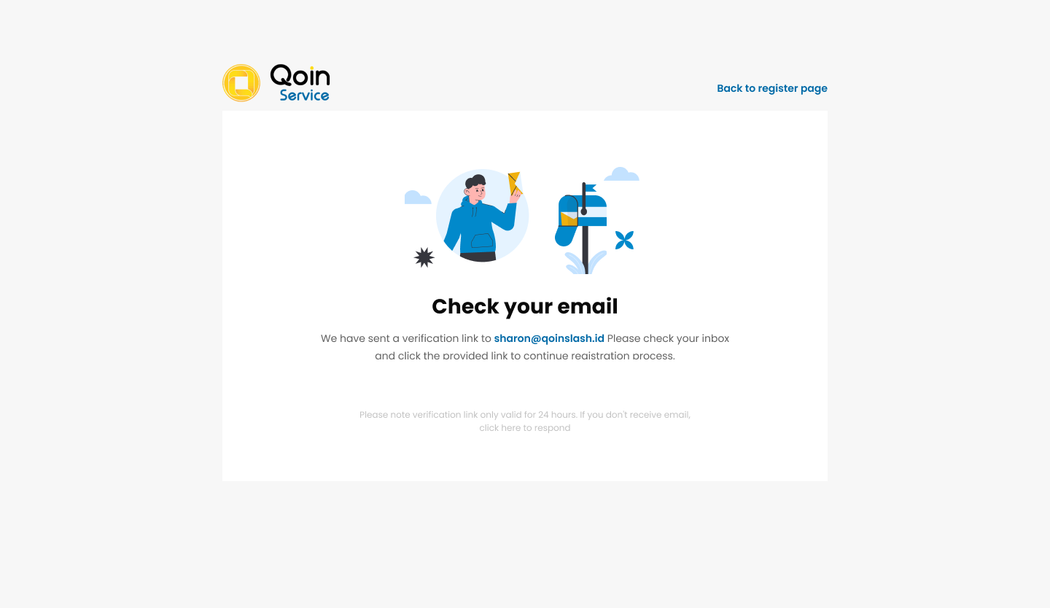
-
Then click the “Verify Email Now” button to perform the data verification.
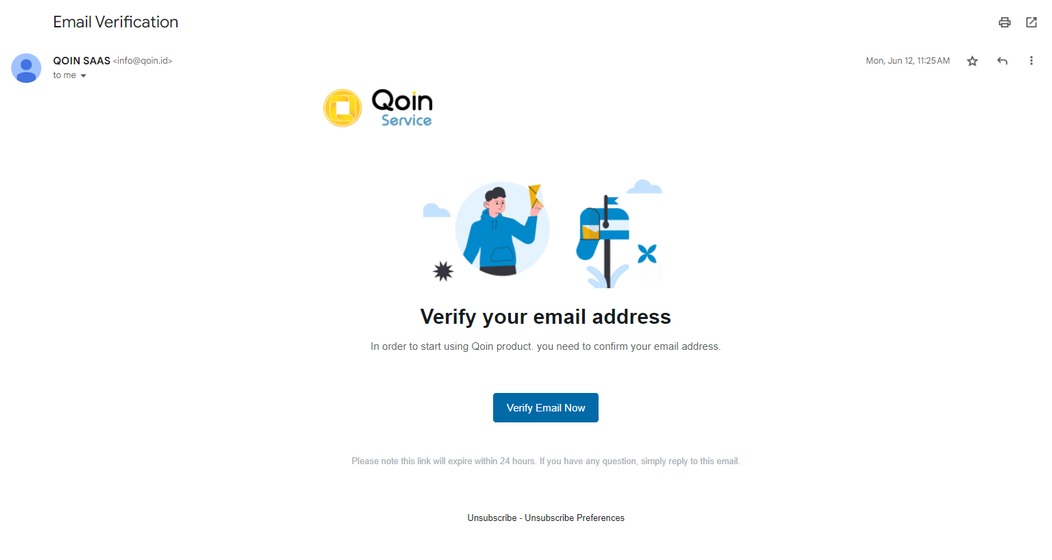
-
If the verification succeeds, the information will appear as in the following image :
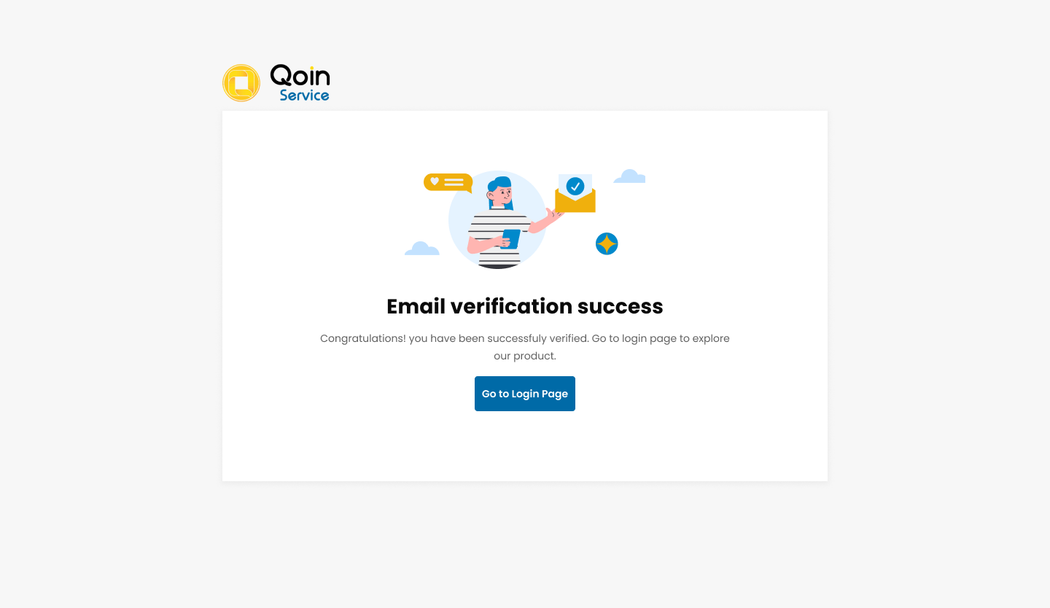
-
Return to the login page and enter the registered email and password.
-
If successfully logged in to the Qoin Service, the application dashboard page will be displayed, like the following image :
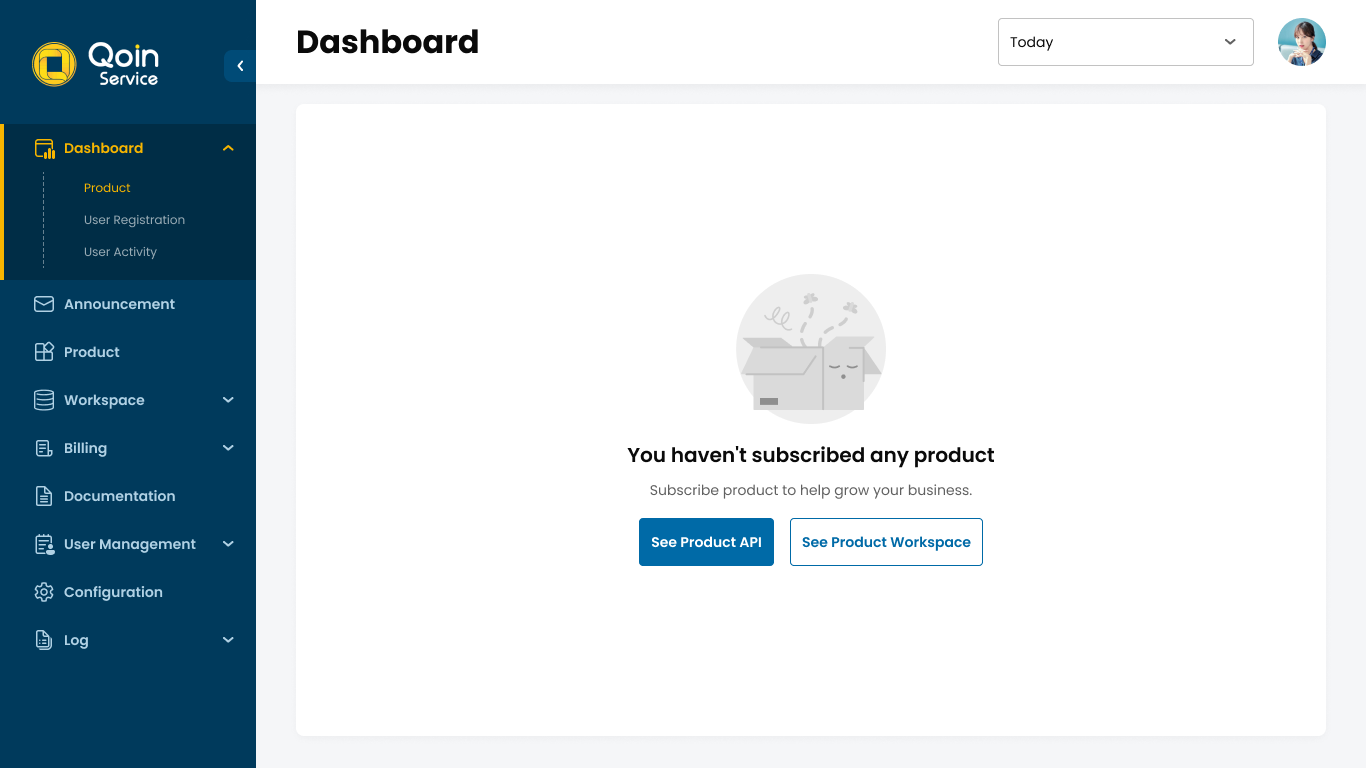
Updated 7 months ago
