Subscribe Product API
Before you can subscribe to the product API Qoin Service, fill out the configuration data in the Configuration menu in Qoin Service web. Please check here
Here's the step to subscribe API Product :
-
Check all API Product in Qoin Service by click on "API Product --> Product List" menu.
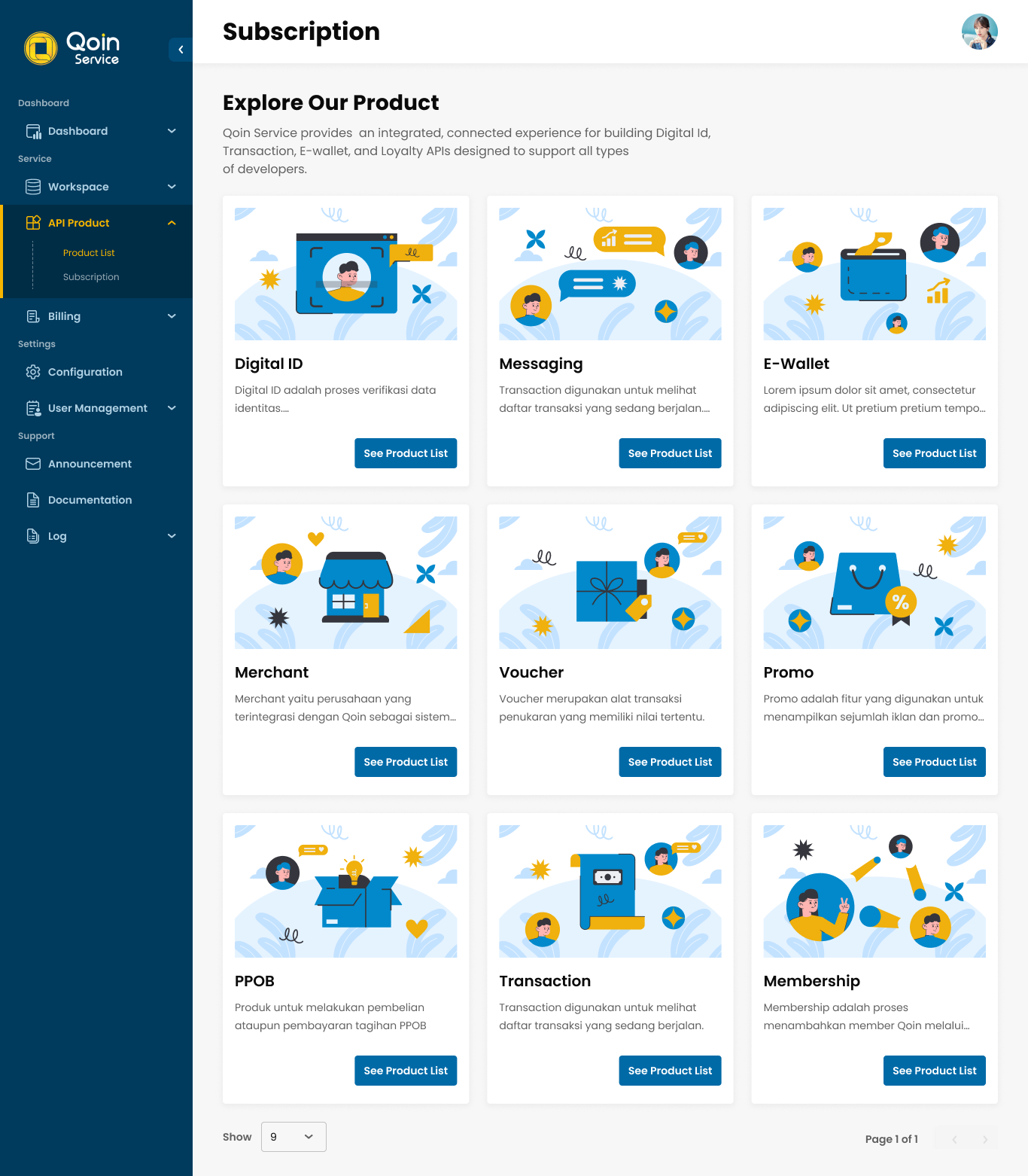
Product List Menu
-
Click on "See Product List" to see the detail of Product Group. System will display list API product.
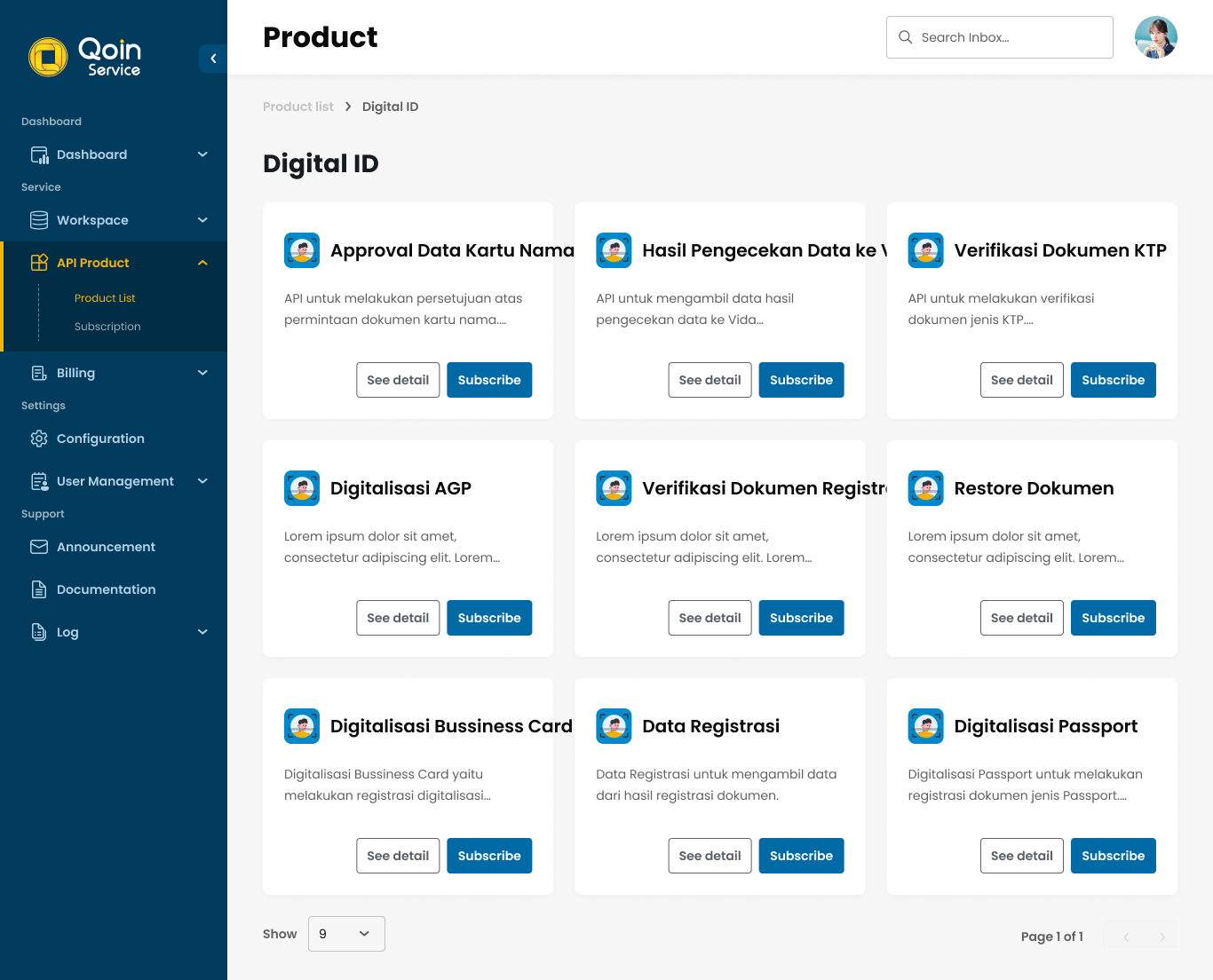
List Product
-
You can see the detail service that you choose by click on "See Detail" button. The page will display like the picture below :
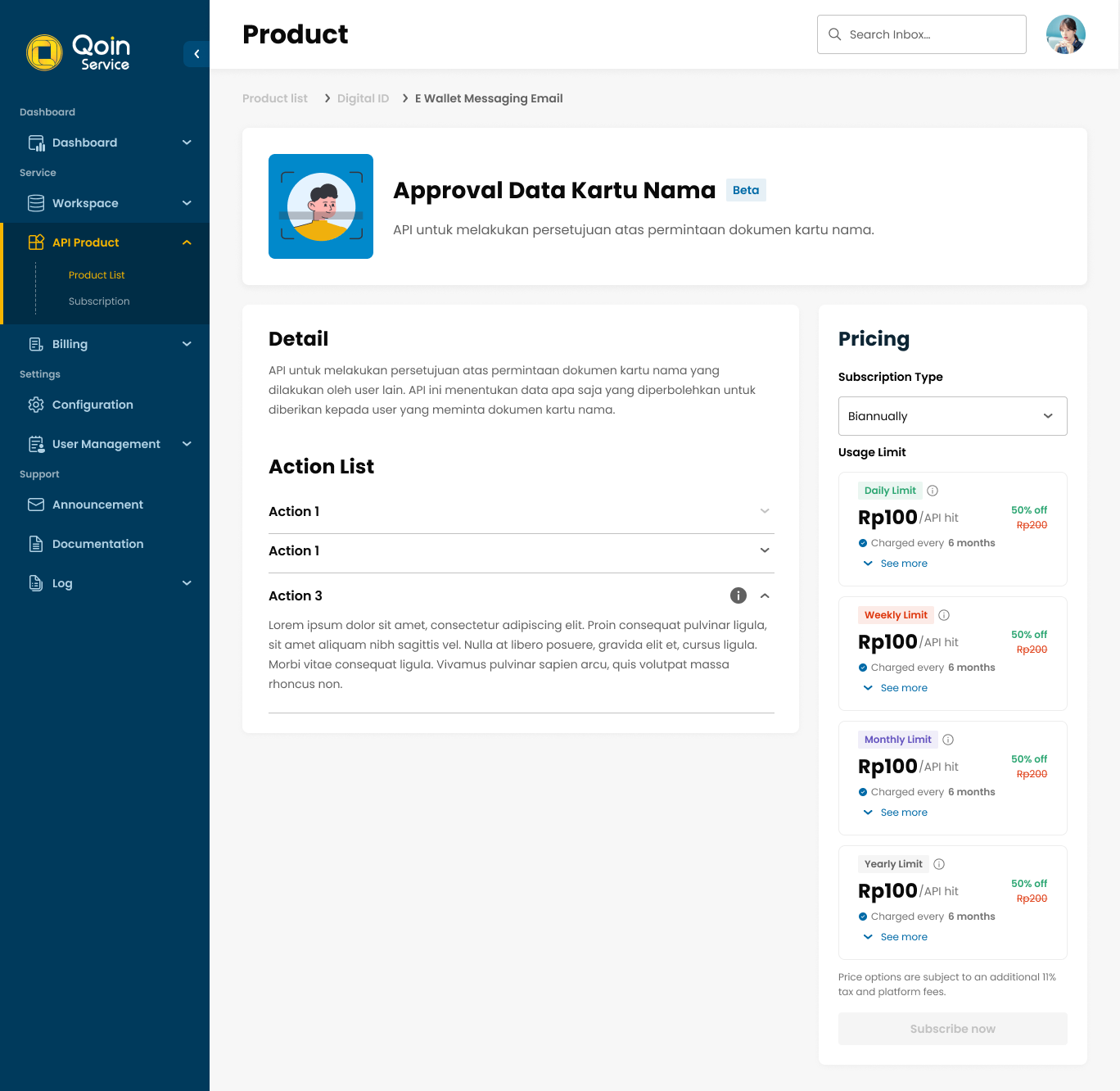
Detail API Service
-
In the Product details page you will get a variety of pricing that applies to the product ( free, promotion, beta or normal price).
-
Choose the Subscription Type and Usage Limit.
-
Then click on "Subscribe Now" button to subscribe the product.
-
And complete the payment process.
-
Finish.
Updated 8 months ago
