Product API Integration
The first step to integrating is to ensure that you has registered and subscribed to the product service and completing data in web Client Qoin Service such as :
- Configuration Scope
- Configuration Client Master
- Configuration Client Secret
- Configuration Client Properties
- Create Platform
- Company Profile
Flow Integration
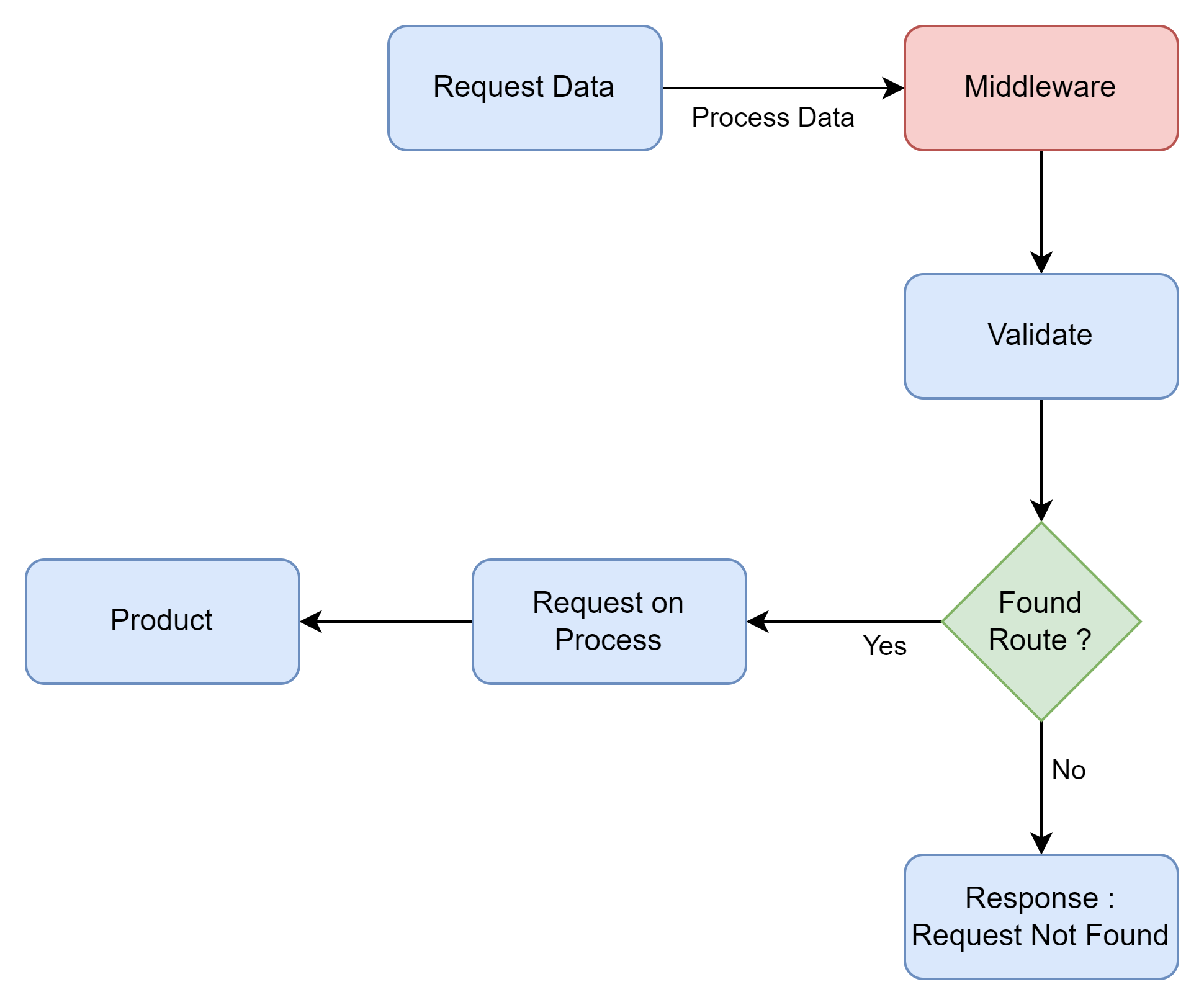
Flow Integration
Product integration on Qoin Service using a Middleware System. When integrating there are 2 APIs used, namely Request In and Request Out. Request In is used to request products to Saas, while Request Out is used to get a response back from Saas to the product. In the flowchart above, when the middleware gets data submissions. The data will be validated route or resource. If the data is valid, the process will be continue to the product. if the data is invalid, it will display a statement “route not found”. Request In on the SAAS Platform to call a product or request a Qoin product to be used (such as: Merchant, Voucher, Ewallet, etc.).
Updated 8 months ago
