Remote Config
Remote Config is a service to set the environment when there are changes to features or update behavior remotely. With the Remote Config feature on the Web Platform Client, it is easier for the Admin Client to make updates to mobile apps. This also makes it easier for platform users when receiving updates directly available without having to update the mobile apps. With the Remote Config system running the Admin Client needs to open a connection to connect to the mobile apps platform.
How to setting Remote Config ?
To add remote config on the platform, follow the steps given below.
-
Open the “Configuration” page and go to the “Client Platform” tab.
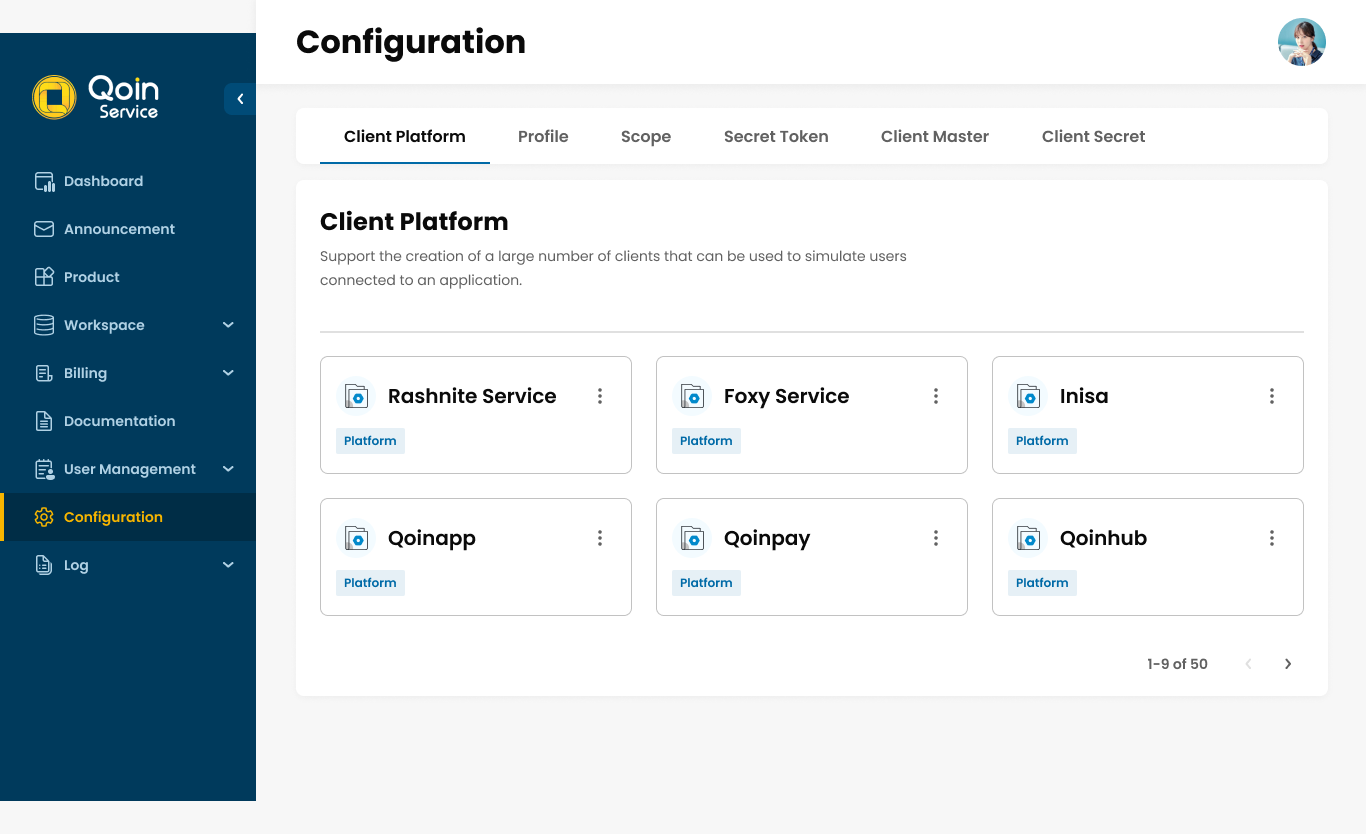
Configuration Page
-
Click details on the platform to which you want to add the remote config.
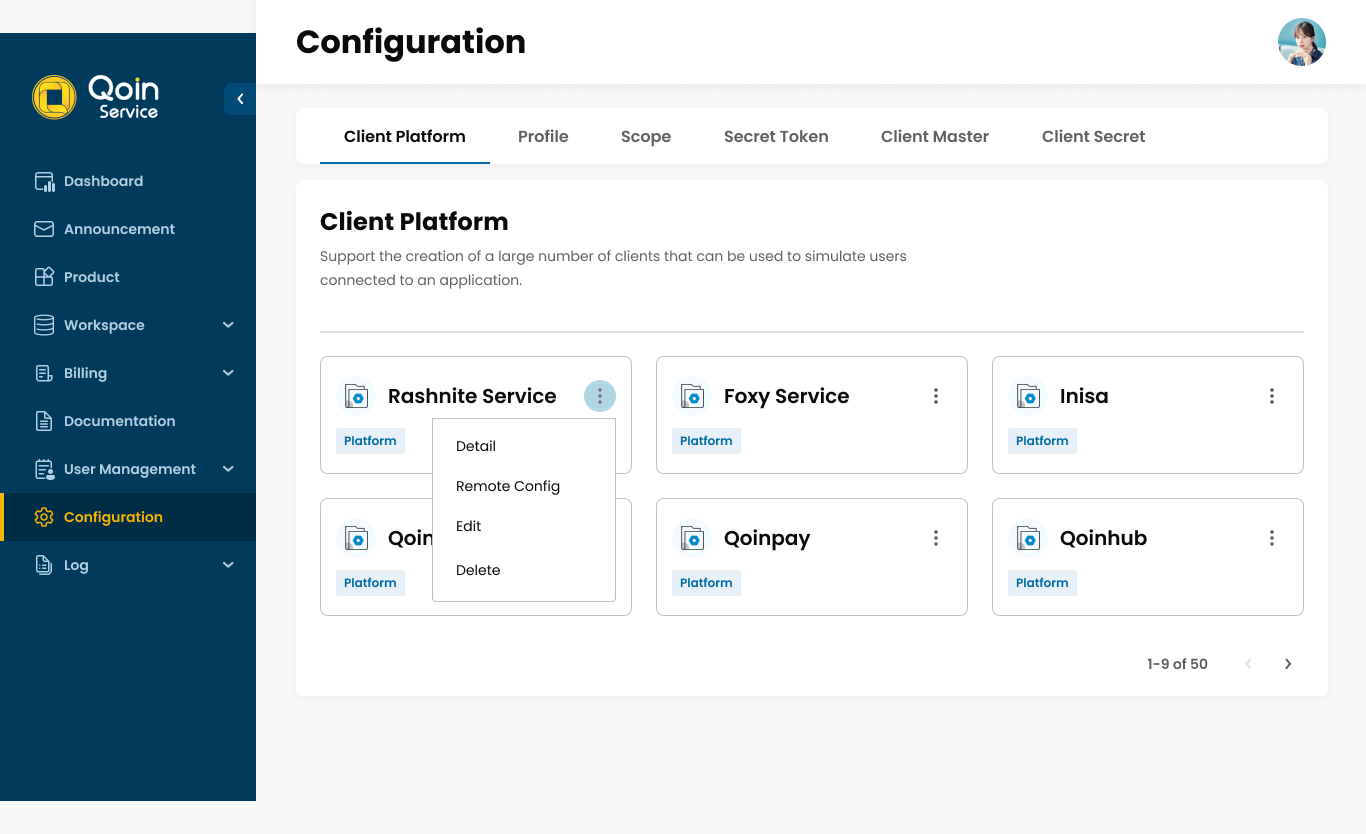
Details Platform
-
Click “Remote Config” and it will display the Remote Config page.
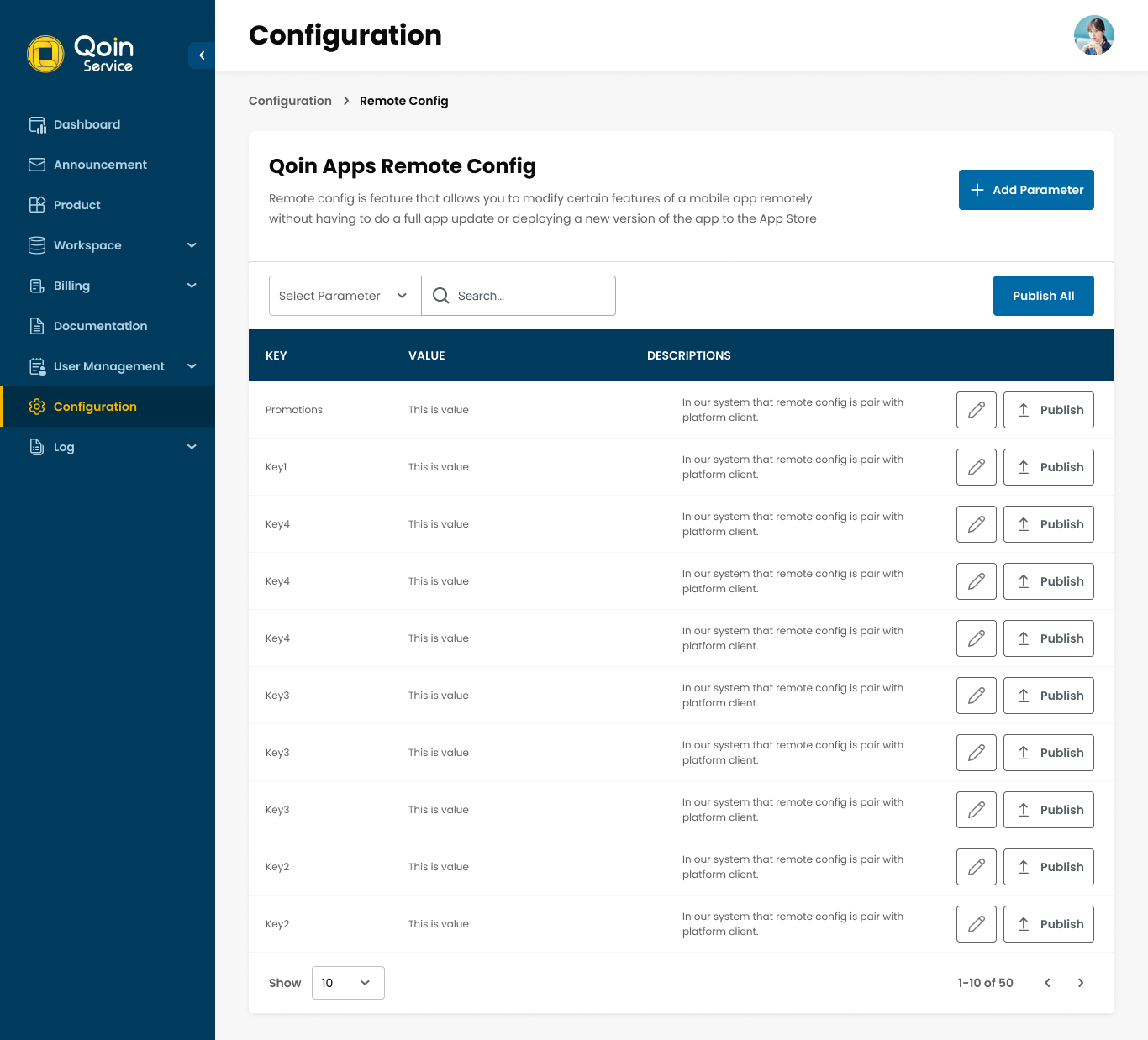
Remote Config
-
Click on the “Add Parameter” button to add a remote config.
-
Complete all fields in the “Add Parameter” pop up,
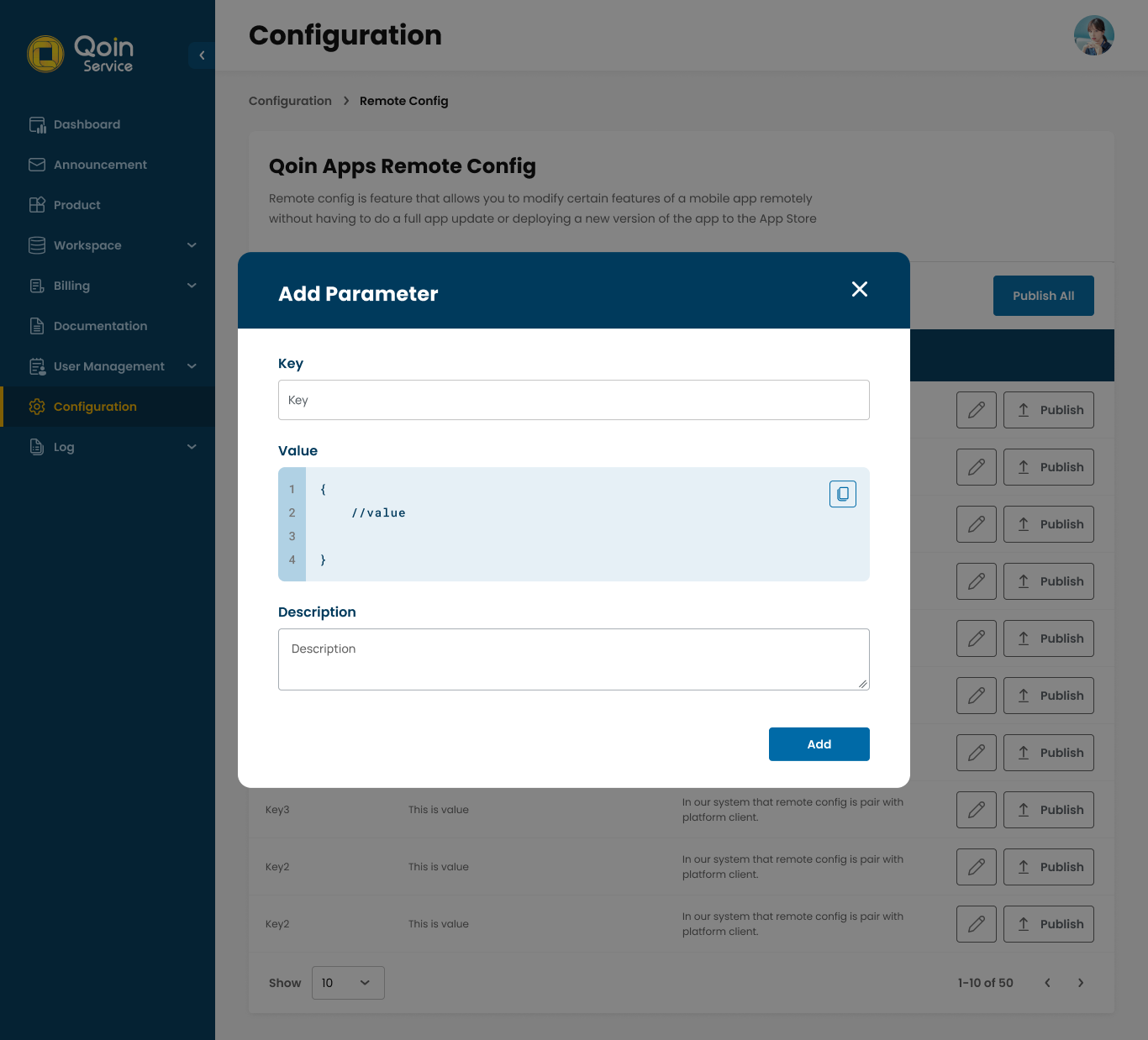
| Field | |
|---|---|
| Key | Name of features update. |
| Description | Description about update features. |
| Value | JSON format. |
Example Value :
[
{
"key": "test1",
"Value": [
{
"address": "here",
"name": "aditya"
},
{
"address": "maluku",
"color": "yellow",
"name": "irfan",
"others": {
"hobby": "catching jellyfish"
}
}
]
},
{
"key": "name",
"Value": {
"update": true
}
},
{
"key": "me",
"Value": [
{
"name": "aditya",
"tll": "ttl"
},
{
"name": "irfan",
"others": {
"foo": "bar"
}
}
]
}
]- Click "Add" button to save configuration.
- Click the “Publish” button on the config you want to publish or click “Publish All” if you want all configs to be published.
Open Connection Web Socket
API : Client Platform Configuration Web Socket Dial
URL :
Connection to Platform :
Dev → <ws://{$hostname}/ws/[platform_name]>
Staging → <ws://{$hostname}/ws/[platform_name]>
Connection to Platform (with specific key) :
Dev → <ws://{$hostname}/ws/[platform_name]/key>
Staging → <ws://{$hostname}/ws/[platform_name]/key>
Example Response
#Platform (all Key)
[
{
"Key": "test",
"Value": {
"object": "value"
}
},
{
"Key": "test2",
"Value": {
"object2": "value2"
}
}
]
#Platform with spesific key
{
"Key": "test",
"Value": {
"object": "value"
}
}Updated 7 months ago
