Setup Configuration
Before you can subscribe to the product API Qoin Service, fill out the configuration data in the Configuration menu web Qoin Service. Please check here Qoin Service
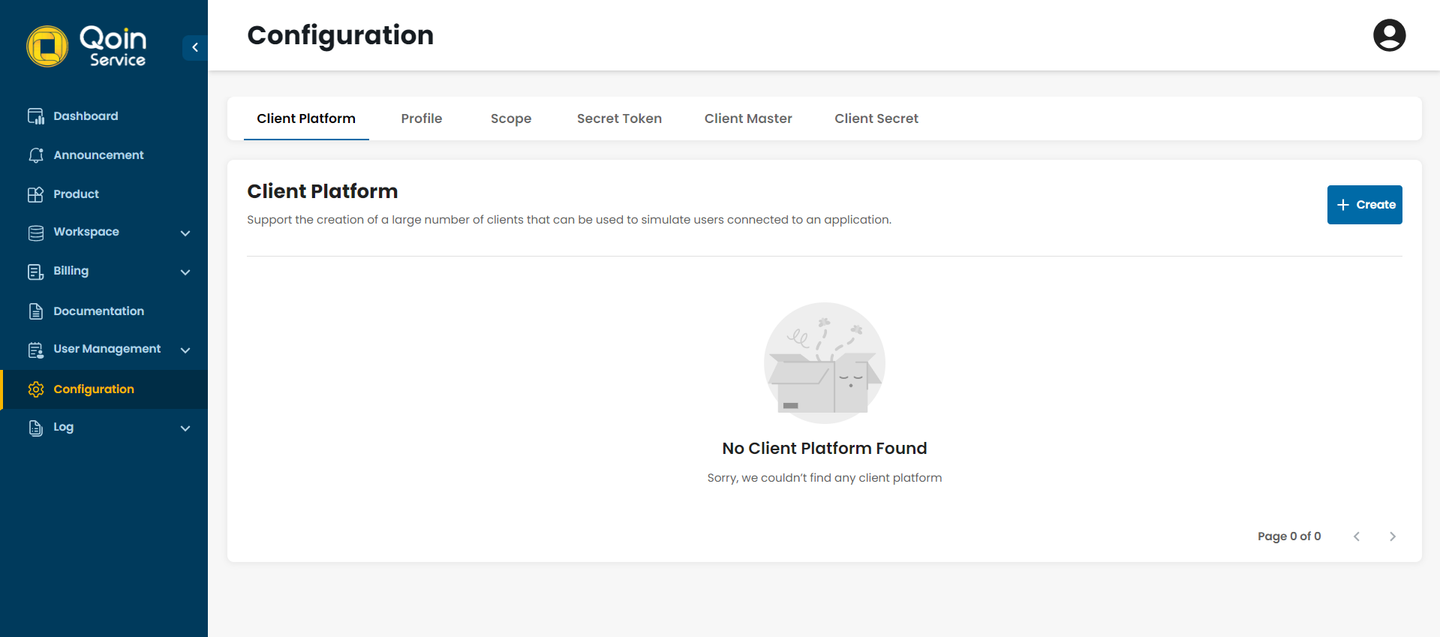
Configuration Menu
Complete the data configuration with sequence below :
-
The first configuration you can complete is "Configuration Scope" . Select the scope to be used with the Product Qoin Service API. There are two scope options, that is Platform and Host to Host. You can choose either one or both.
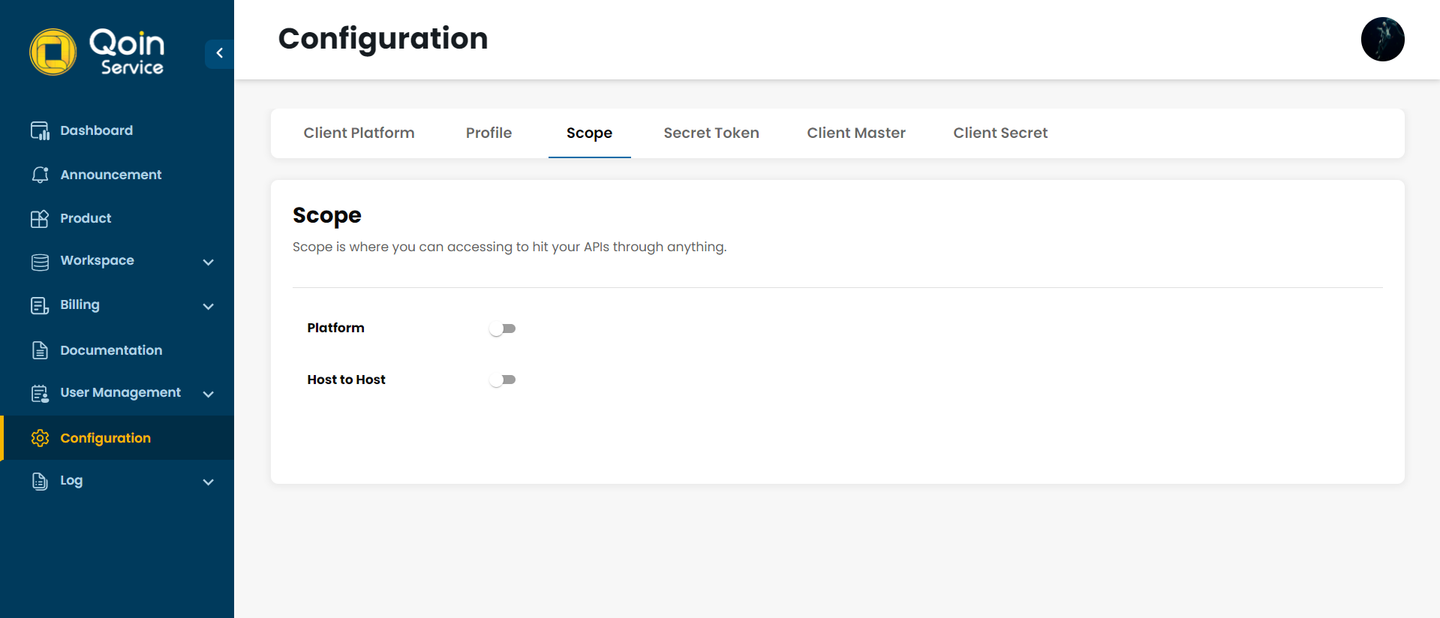
Configuration Scope
-
"Configuration Client Master" , is configuration data that must be completed by the client. Especially for Access Life Token. Then click "Update Configuration" button.
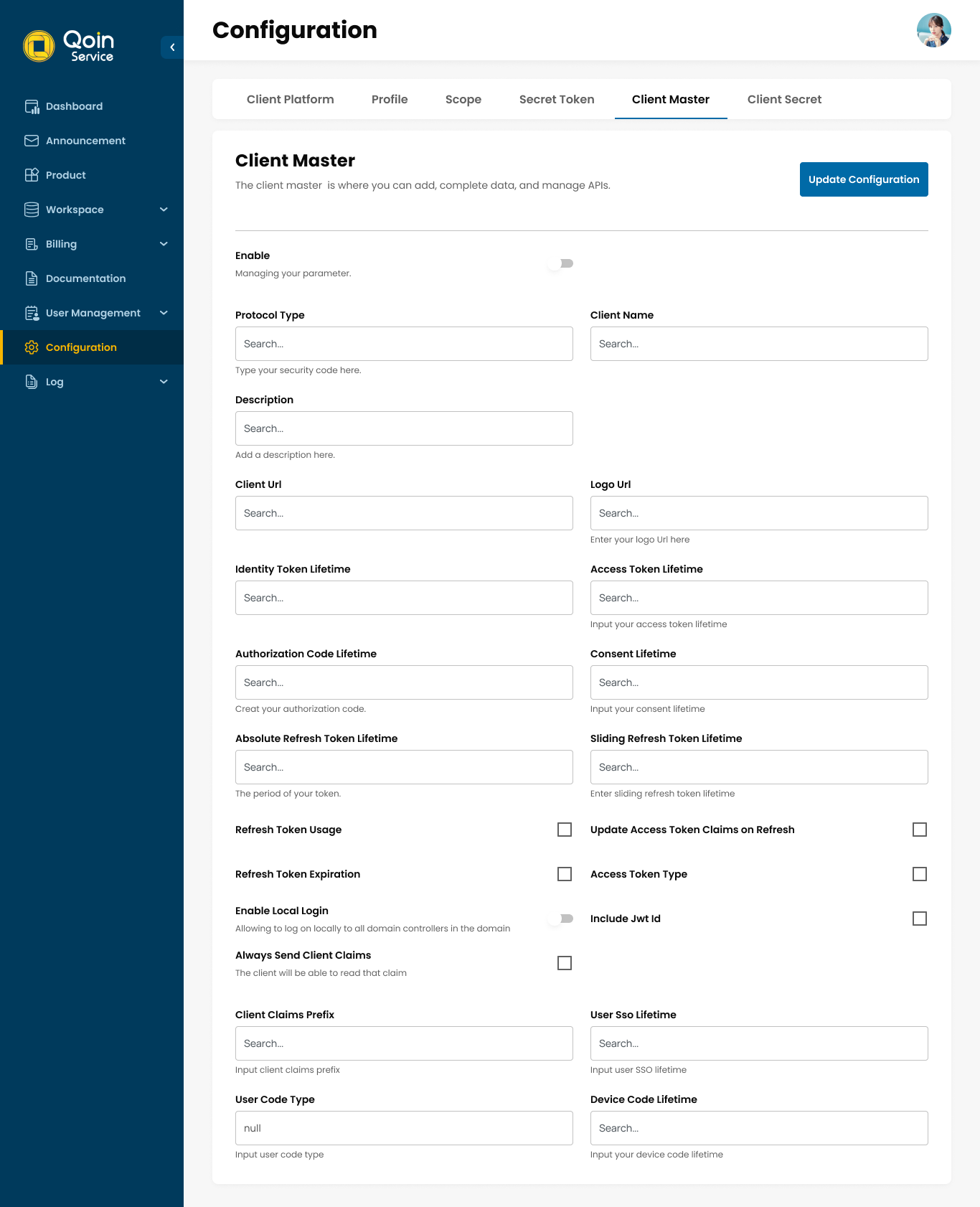
-
"Configuration Client Secret". Then click "Update Configuration" button.
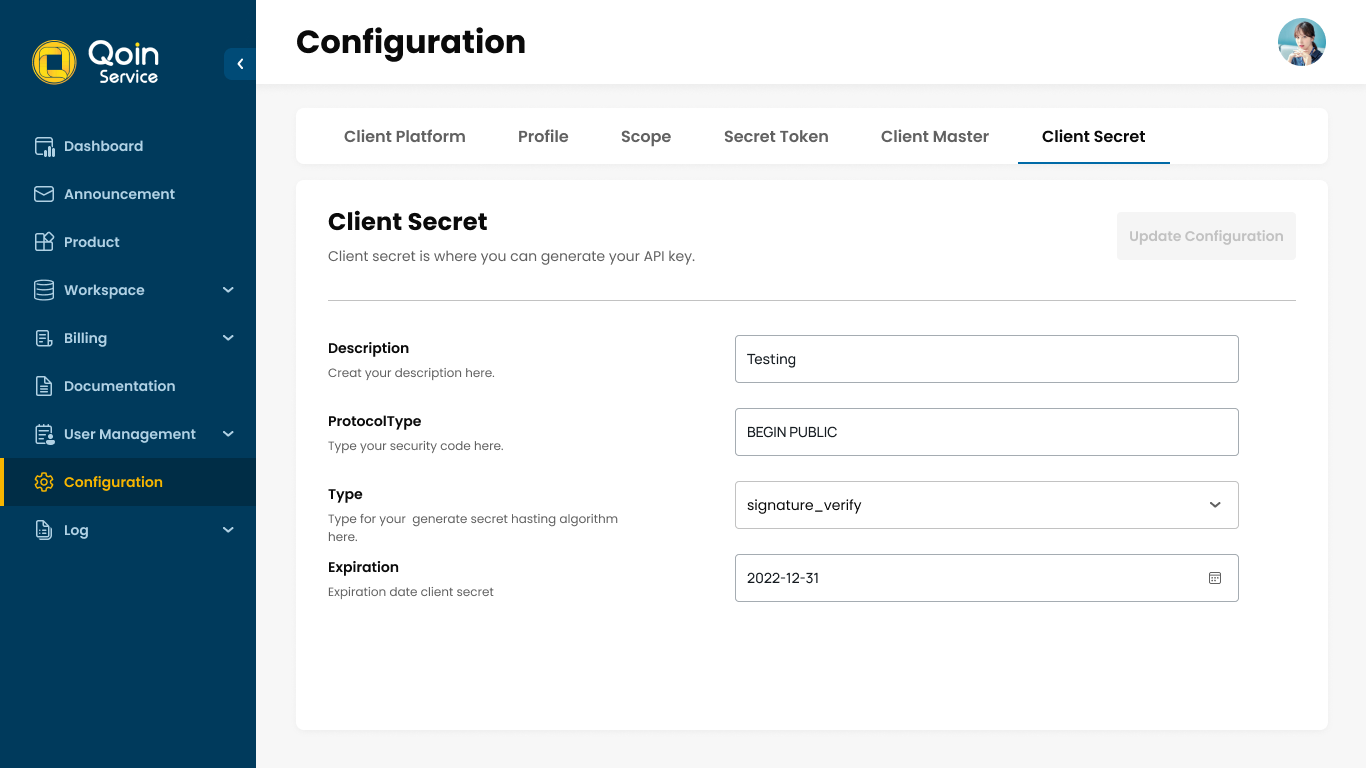
-
"Configuration Secret Token", click "Generate Key" to get token API Key for hit API middleware if you choose "Host to Host" client scope. As for the client Scope “Platform” then generate Platform Key and JWT as in the following document Initialization
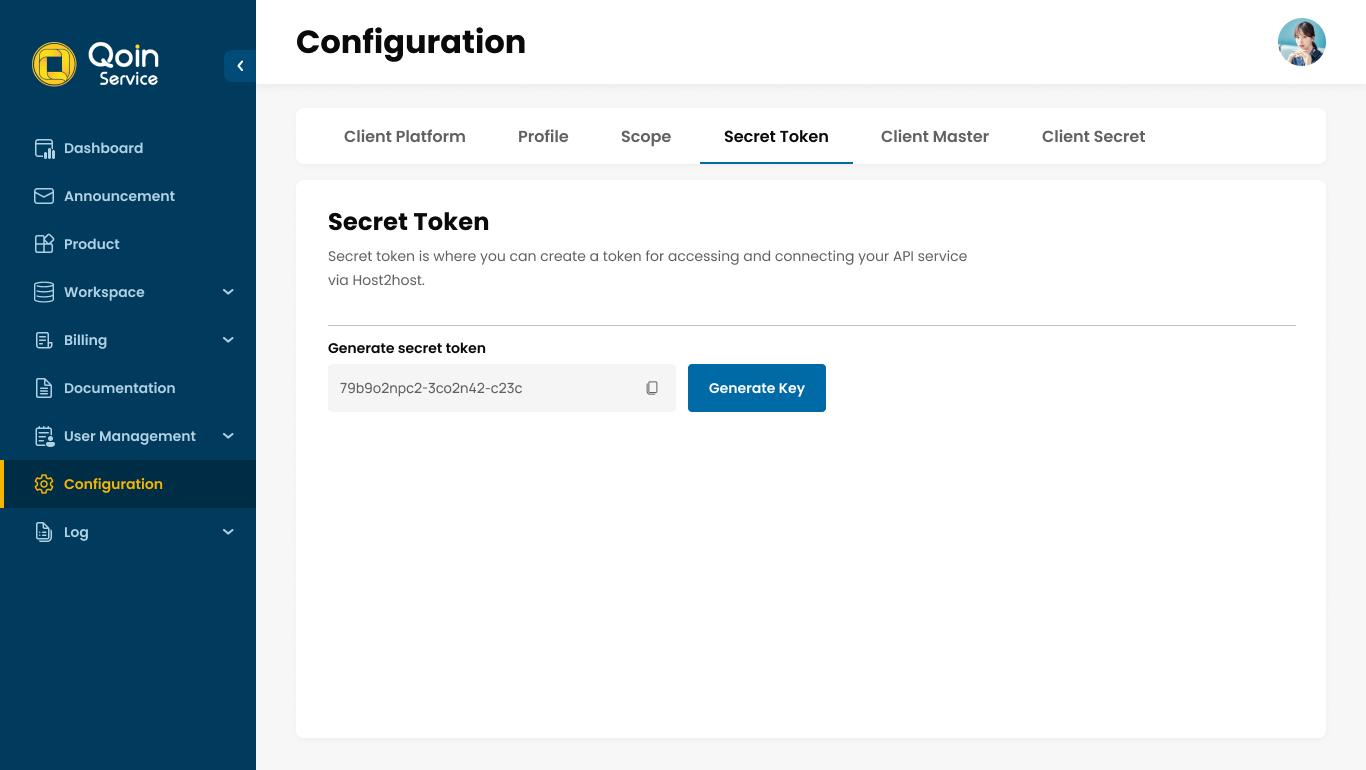
Updated 8 months ago
