Register Account Provider
How to register account in Provider web application ?
Registration Step's
- Open the Qoin Service page here Web Provider
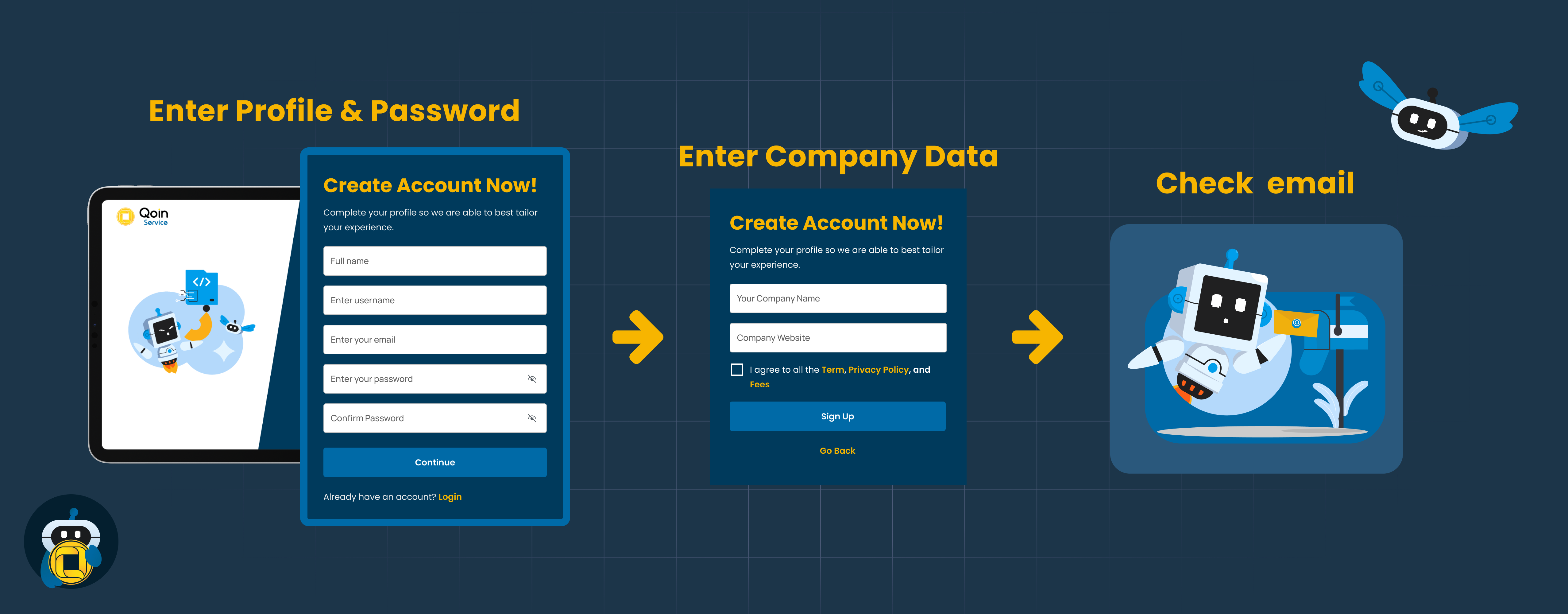
- Click the “Register Here” hyperlink at the bottom of the login page.
- Complete the field registration :
- Full Name : enter your fullname.
- Username : create username for provider account. Username can use symbols, letters, and numbers.
- Email : enter an email address. The email address you enter will be used as your login ID and to send email verification. Enter the email in the correct format. Example : [email protected]
- Password : create a password. Password requires a minimum of 8 characters and must include one uppercase, one lowercase, and one symbol. Make sure not to share your password with others to maintain account security. And create a password that is easy to remember.
- Confirm Password : re-enter the password that has been created to ensure the password is correct and matches.
- Click “Continue” and then complete the company data to continue the registration process :
- If it's done, then click “Sign Up”.
- After the client completes the registration data, they will be directed to the email verification page.
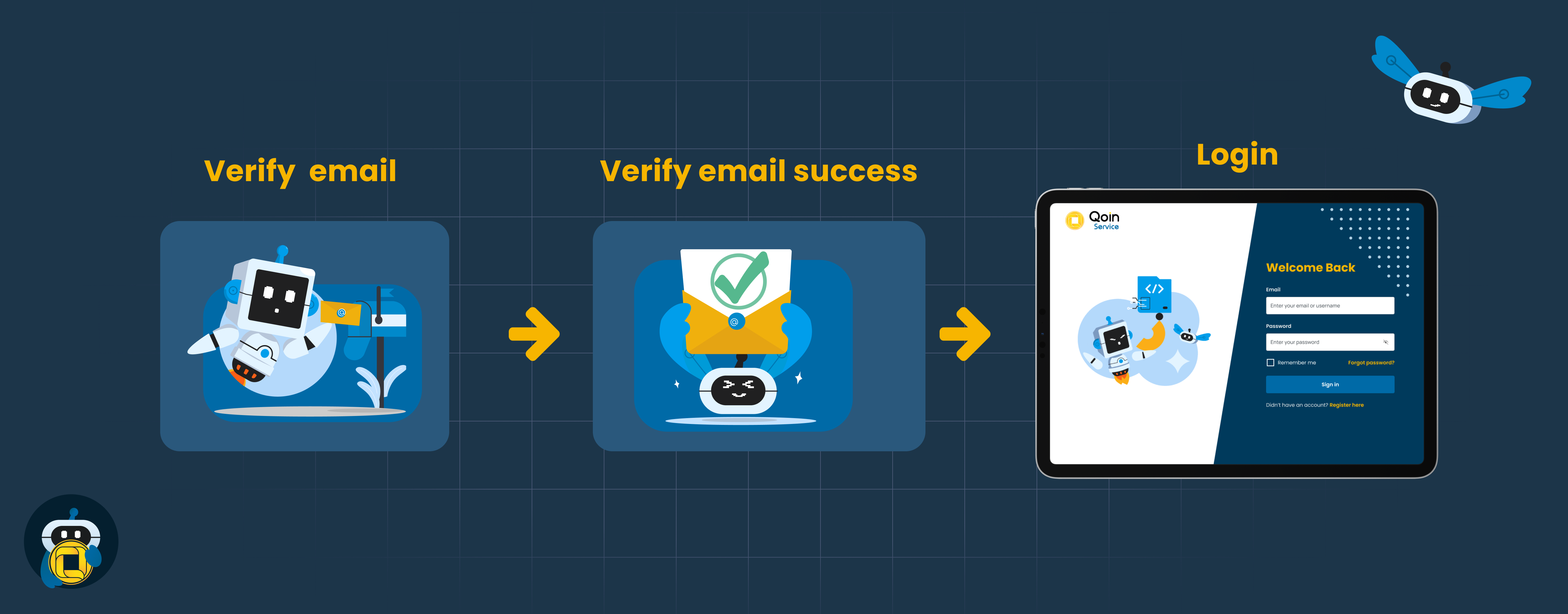
- Check your incoming email and then click "Verify Email Now" to verify your account.
- Click on the button klik “Go to Login Page” to login web Provider.
- Enter the registered email and password to log in. And the client can now access the Provider's web page.
Updated 8 months ago
